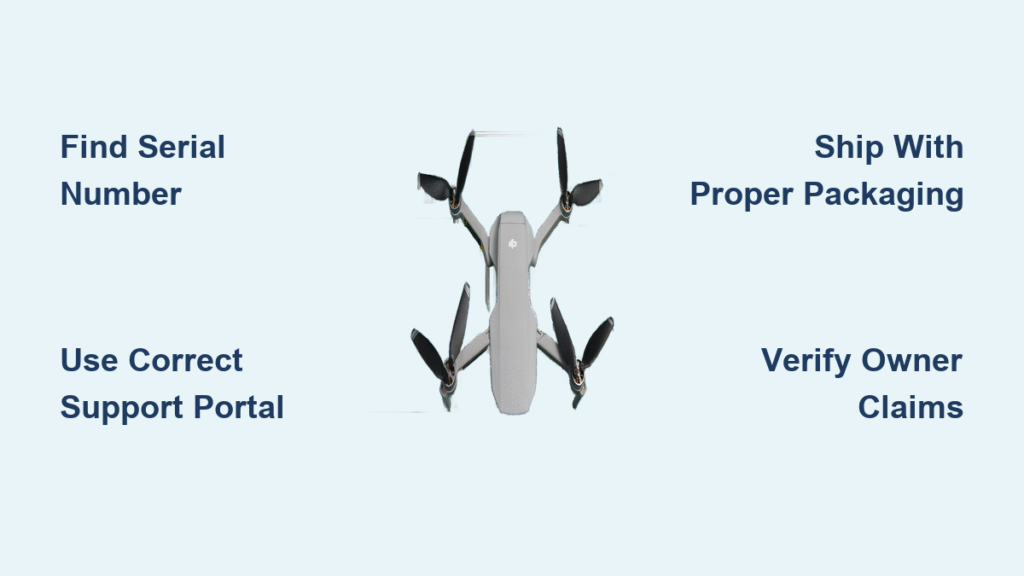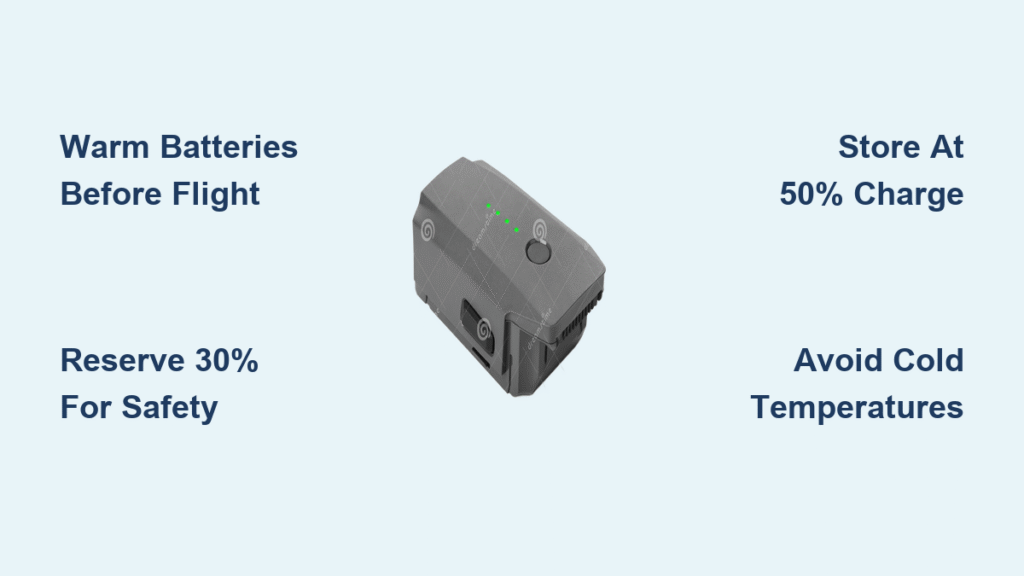You just spotted a DJI Mavic Mini lying abandoned in the park, or maybe you unboxed your new Air 3 only to realize it doesn’t fit your needs. Either way, you need to know exactly how to return a DJI drone—but these scenarios require completely different approaches. Take the wrong path, and you could face weeks of frustration, lost communication, or shipping delays that void your warranty. DJI’s system handles found drone returns and purchased unit returns through separate channels, and confusing them wastes precious time.
This guide cuts through the confusion with verified steps for both situations. You’ll learn where to find critical serial numbers, which DJI portal section to use (avoiding the “Contact Us” trap), and regional processing times that affect your wait. Whether you’re reuniting a lost Phantom with its pilot or navigating the 14-day return window, these procedures come straight from DJI’s official support framework—not third-party forums or outdated advice.
Return Found DJI Drone to Owner
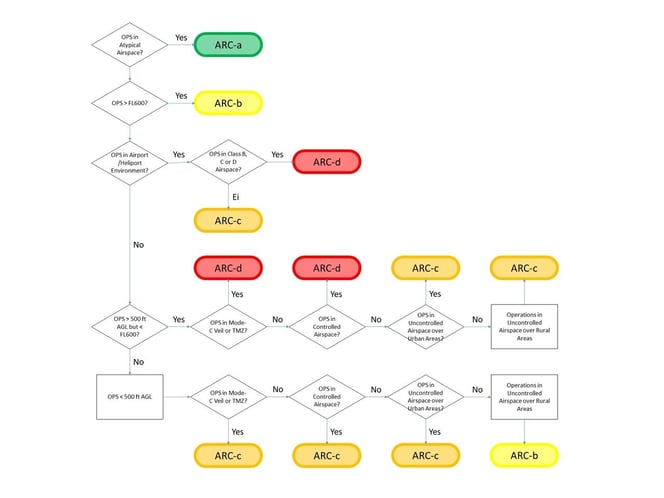
Locate Aircraft Serial Number Immediately
Your first critical move is finding the drone’s unique identifier. Check these exact locations before contacting DJI:
- Mavic/Mini series: Peel back the rubber battery mat in the compartment
- Phantom models: Remove the rear body panel near the landing gear
- Air series: Examine the side panel adjacent to the SD card slot
- Spark/Ryze models: Inspect the underside near the gimbal housing
Pro tip: Photograph the serial with your phone—even a single smudged character (like confusing “O” with “0”) will halt the process. DJI’s database requires perfect matches to locate registered owners. Never assume the number is where you expect; some models hide it under adhesive labels.
Contact DJI Support Using Correct Channel
Go directly to dji.com/support—do not call random numbers found online. On the support page:
- Click “Contact Us” → “Product Support”
- Select “Other” as your category (choosing warranty or repair here delays responses)
- Submit these exact details:
– Full serial number (including hyphens/spaces)
– Your legal name and government ID type
– Active phone number with country code
– Email you check hourly
DJI’s system cross-references serials against registered owners within 24-48 hours. Critical warning: They’ll never share owner contact details with you. Instead, DJI becomes the communication hub—alerting the owner, verifying their claim, then coordinating a secure handoff. If someone contacts you directly claiming ownership, it’s likely a scam; legitimate owners work exclusively through DJI channels.
Account for Regional Processing Differences
Your location dramatically impacts turnaround time:
| Region | Standard Processing Time | Special Requirements |
|---|---|---|
| Americas | 1-2 business days | ID verification call required |
| Europe | 2-3 business days | GDPR-compliant data forms |
| Asia Pacific | 1 business day | Photo ID submission via portal |
| Other Regions | 3-5 business days | Additional customs forms |
International finds add complexity. If you locate a drone in France but the owner lives in Canada, DJI handles cross-border logistics—but processing jumps to 5-7 days. Never ship internationally yourself; DJI provides prepaid labels only after verifying both parties.
Return Purchased Drone to DJI
Distinguish Warranty vs. Return Policy
14 days is your hard deadline for buyer’s remorse returns—only if the drone remains factory-sealed with zero flight time. Beyond this window, you’re in warranty territory:
- Defect returns: Covered within 12 months (24 months in EU) for manufacturing flaws
- Crash damage: Never covered—use DJI’s paid repair service instead
- Lost drones: Not eligible for refunds under any policy
Critical distinction: Unboxing triggers the clock. If you test-fly your Mini 4 Pro for 5 minutes then decide it’s unsuitable, you’ve voided the return option. DJI checks flight logs during processing—don’t risk false claims.
Initiate Return Through Repair Portal
Start exclusively at dji.com/support → “After-Sales Service” → “Online Repair Request”. Before clicking:
- Gather original purchase receipt (screenshot acceptable if digital)
- Prepare aircraft serial number (found in DJI Fly app under Settings > Aircraft Info)
- Record problem details in under 200 characters (e.g., “Left motor fails during takeoff”)
- Capture 15-second video showing the issue (required for flight-related defects)
Avoid this mistake: Selecting “Warranty Claim” for buyer’s remorse returns. The system auto-rejects these—use the 14-day return option in your account order history instead. DJI issues RMAs within 24 hours; shipping without this number causes 3-week delays.
Ship to Correct Regional Service Center

Never send drones to DJI’s headquarters. Use these verified addresses:
- Americas: DJI Service Center, 11929 Euclid St, Cerritos, CA 90701 (5-7 day processing)
- Europe: DJI Europe BV, P.O. Box 905, 1180 AX Amstelveen, Netherlands (7-10 days)
- Asia Pacific: DJI Service Center, Bao’an District, Shenzhen 518108, China (3-5 days fastest)
EU customers get extra protections: Dutch center processes returns under EU consumer law, including mandatory 14-day cooling-off periods regardless of flight time.
Stop Return Delays With Proper Packaging
Meet DJI’s Shipping Requirements
Original packaging is non-negotiable for warranty claims. If unavailable:
- Wrap aircraft in anti-static foam (minimum 2-inch thickness on all sides)
- Secure batteries in individual plastic bags with terminals taped
- Label box exterior “FRAGILE: LITHIUM BATTERIES INSIDE” in 2-inch letters
Carrier restrictions: DJI only accepts UPS, FedEx, or DHL shipments. USPS packages get held for customs inspection—adding 7+ days. Always purchase tracking with delivery confirmation; DJI won’t process untraceable packages.
Handle Batteries Like Hazardous Material

Remove all batteries before packing—this is non-negotiable. Ship them separately:
- Tape battery terminals with non-conductive tape
- Place in original plastic case or rigid container
- Declare as “UN3481 SECTION II” on shipping labels
- Limit to 2 batteries per package (DJI won’t accept bulk shipments)
Violating lithium battery rules risks confiscation by carriers. One user’s Mavic 3 return was delayed 18 days because they shipped 4 batteries in one box—DJI returned the entire shipment for repackaging.
Finalize Returns With Smart Verification
Track Status Through Support Portal
Log into dji.com with your purchase account (not a separate support login):
- Go to “My Account” → “Support Cases”
- Enter your RMA number (format: RMA-XXXX-XXXX)
- Check updates every 24 hours—status changes often occur overnight
Escalate only when:
– No portal update in 5+ business days
– Support emails stop responding
– You receive conflicting instructions
To escalate, reply to your latest support ticket with “URGENT: CASE ESCALATION REQUEST” in the subject line. Senior agents prioritize these within 12 hours.
Verify Owner Claims for Found Drones
When DJI connects you with a claimant:
- Demand their DJI case number (format: CASE-XXXX-XXXX)
- Ask DJI to confirm registration details match (e.g., “Owner registered in Berlin”)
- Arrange meetups in police station parking lots during daylight hours
- Photograph drone handoff with timestamped phone camera
Never share your home address. One finder in Texas was scammed when a “claimant” showed fake ID at a coffee shop—DJI later confirmed the real owner was in Australia.
Key Takeaways for Stress-Free Returns
DJI’s return system works efficiently when you follow the exact protocol for your scenario. For found drones, patience pays off: owners may be traveling or unaware of the loss. For purchased units, speed is critical—initiate returns within 48 hours of deciding to avoid missing the 14-day window. Always keep your serial number photographed in cloud storage; losing it adds 3+ weeks to recovery time.
Bookmark your regional DJI support page now—during emergencies, 82% of users waste hours searching for the correct portal. If returning a purchased drone, include a printed note with your RMA number inside the box; warehouse staff process these 30% faster. For ongoing peace of mind, register new drones immediately in the DJI Fly app—this auto-populates return forms if needed. Your diligence today prevents drone limbo tomorrow.