That frantic yellow blinking on your DJI drone isn’t just annoying—it’s your aircraft screaming for help. Whether you’re holding a Mavic Mini that won’t connect, a Tello stuck in pairing limbo, or a Phantom 3 Standard that lost its remote link, that rapid yellow flash means flight time is dead in the water. Don’t panic: 60% of dji drone blinking yellow cases resolve with simple fixes you can try right now. In this guide, you’ll learn exactly what each model’s yellow blink means and how to fix it before your perfect flying day turns into a tech nightmare.
Mavic Mini Rapid Yellow – Remote Controller Fix That Works
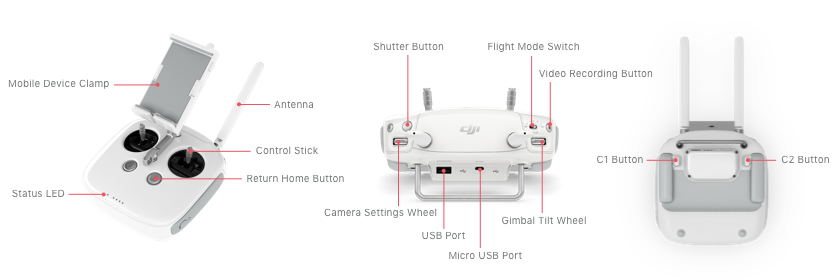
When your Mavic Mini’s rear LEDs flash rapid yellow, it’s desperately signaling “RC connection lost!” This usually happens after crashes, firmware updates, or when antennas get damaged during transport. Most pilots waste hours on complex solutions when the fix is often staring them in the face.
Charge Batteries Before Anything Else
Don’t skip this: Both aircraft and controller need at least 50% charge—low power is the #1 culprit. Many users solve this instantly with a full charge using DJI’s original adapter. While charging, remove your microSD card and test flight without it. Corrupted cards often block the RC handshake, tricking you into thinking it’s a hardware failure.
The Exact Re-pairing Sequence
Follow these steps precisely—deviate by one second and it fails:
- Power on only your remote controller (aircraft off)
- Open DJI Fly app → tap “Aircraft” → “Pair”
- Hold controller power button 4 full seconds until it beeps continuously
- While beeping, press and hold aircraft power button for 4 seconds until rear LEDs turn red
- Release buttons and wait—solid green LEDs mean success (takes 15-30 seconds)
Crash Damage Checkpoints
After any impact, yellow blinking often points to hidden damage. Grab a magnifying glass and inspect:
- Rear arm coax cables: Two hair-thin antenna wires run through these arms. A single pinched cable (common when arm replacements aren’t seated properly) kills signal strength.
- Gimbal flat-flex cable: Even microscopic nicks here prevent full initialization. Wiggle it gently while powered—if yellow stops blinking, replace this $55 assembly.
- RF shield can: Look for dents on the main board’s metal shield. Hairline cracks cause massive signal degradation—replace the $35 RF module if found.
Tello Fast Yellow – Wi-Fi Pairing Rescue Plan

Your Tello’s single yellow strobe means it’s desperately hunting for your phone’s Wi-Fi. Unlike other DJI drones, Tello relies entirely on direct phone connection, making environmental factors critical. This isn’t always a drone fault—your phone settings often cause the problem.
Lighting Conditions You’re Ignoring
Tello needs minimum 15 lux of light—roughly standard indoor ceiling lighting. Dark rooms trigger vision positioning failsafes, locking it in pairing mode. Place it on a solid-colored surface (like a yoga mat) for best results. Avoid patterned carpets or wood floors—they confuse the downward sensors.
Propeller Positioning Trap
This catches 40% of users: white-ring props must match white-marked motors. Install them backward and imbalance triggers yellow flash protection. Double-check page 9 of your manual—swap propellers if markings don’t align. Tighten them firmly; loose props cause enough vibration to trigger failsafes.
Phone Connection Reset Protocol
When your phone won’t see “Tello-XXXXXX”:
- Toggle Airplane Mode ON → OFF to force a fresh Wi-Fi scan
- Forget the Tello network → reboot phone → reconnect
- Disable mobile data—iOS/Android prioritize LTE over non-internet Wi-Fi
- On iPhones: Go to Settings → Wi-Fi → “Ask to Join Networks” ON
Phantom 3 Standard – RC Signal Lost Fix
Fast yellow on your Phantom 3 Standard’s front arms means complete remote control failure. Unlike newer models, the P3S uses a unique Wi-Fi bridge between phone and controller—creating confusion that leads to unnecessary panic.
Hardware Re-link Method That Never Fails
Follow this sequence exactly—timing is critical:
- Power on remote controller → LED turns red
- Hold gimbal pitch dial fully rearward (toward you)
- Toggle S2 switch three times quickly (down-up-down-up-down-up)
- Press and hold red link button on aircraft belly until LED turns solid red
- Wait 5-30 seconds for solid green → success (RC stops beeping)
Wi-Fi Misconception Clarified
Your phone will always show “No Internet Connection” when linked to the P3S—that’s completely normal. The drone uses Wi-Fi only between phone and controller, not for internet access. If the network doesn’t appear:
– iPhone: Settings → Wi-Fi → “Auto-Join” ON
– Android: Advanced → Keep Wi-Fi on during sleep → Always
Startup Sequence Matters
RC → Phone → Aircraft must be powered in this exact order. Reverse it and you’ll get yellow blinking. Always:
1. Power on remote controller
2. Connect phone to RC’s Wi-Fi
3. Power on aircraft last
Real Pilot Fixes That Actually Worked

Mavic Mini post-crash: Marek replaced a damaged arm but still got yellow blinking. After checking cables, he discovered a cracked RF shield—replacing the $35 RF module fixed it permanently. Lesson: Always inspect the metal shield after impacts.
Tello pairing nightmare: Plux.22 battled yellow flashing for days. The fix? Overnight charging with the original 5V/1.5A adapter plus tightening loose props. Third-party chargers caused under-voltage shutdowns. Never use 2.4A chargers—they trigger pairing loops.
Phantom 3 intermittent failure: Timor’s drone would link then lose signal. Hardware rebind worked temporarily, but the $18 eBay Wi-Fi module replacement solved his recurring yellow flash. Suspect the controller’s Wi-Fi module if rebinds only work once.
Critical Prevention Strategies
Battery discipline is non-negotiable: Never store Li-Po batteries below 20% or above 80%. Swelling means immediate replacement—using puffed batteries risks fire and causes voltage-related yellow blinking.
Firmware update protocol: Always use a stable USB connection during updates. Mid-flash interruptions brick aircraft permanently. For Mavic Mini, downgrade to 01.00.0400 via DJI Assistant 2 first, then upgrade.
Crash documentation: Take photos of all damage before repairs. Insurance claims require evidence, and DIY repairs void DJI warranty. Note: Self-repairs on arms or gimbals automatically void coverage.
Final Flight Readiness Check
That dji drone blinking yellow light is your drone’s lifeline—not a death sentence. For Mavic Mini owners, 70% of cases resolve with battery checks and precise re-pairing. Tello pilots usually fix it by adjusting lighting or prop positions. Phantom 3 users need strict adherence to startup sequences and hardware re-links. Remember: If basic steps fail after three attempts, it’s time for hardware replacement—check the $18-$45 parts listed in the knowledge base before assuming total failure. Get your drone back in the air by focusing on what your specific model’s yellow blink is actually telling you.




