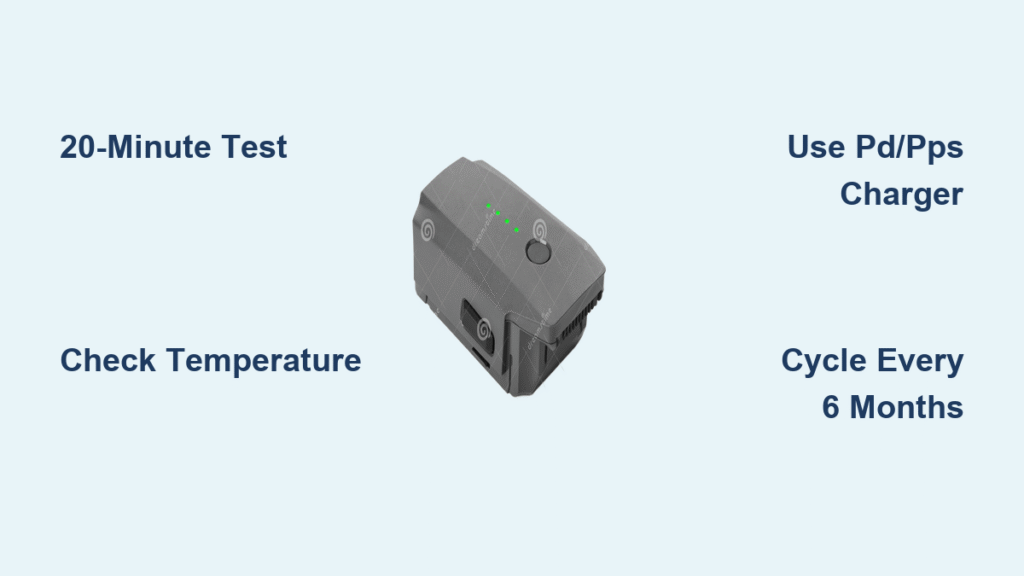Your DJI drone sits grounded while the battery refuses to charge—frustrating when you’re ready to capture that perfect sunset shot. This widespread issue affects every DJI aircraft battery, from Mini 4 Pros to Mavic 3 Cine models, and 90% of cases stem from improper storage rather than hardware failure. When batteries sit idle too long, they self-discharge below safe voltage thresholds, triggering the Battery Management System (BMS) to shut down completely.
Don’t panic yet—most “dead” batteries can be revived. This guide delivers proven solutions directly from DJI’s technical documentation and field-tested community methods. You’ll learn to decode LED patterns, implement immediate fixes that work for 1 in 4 batteries, and decide when professional revival beats replacement. Most importantly, you’ll discover the simple storage habit that prevents 95% of future charging failures.
Decode Your Battery’s LED Signals First

Your DJI battery’s LED pattern is its distress signal—ignoring it wastes hours on wrong fixes. These indicators apply to all Spark, Mavic, and Mini-series intelligent flight batteries.
Zero Lights When Plugged In
If your battery shows absolutely no LED response, don’t unplug immediately. Higher-capacity packs like the Mavic 3 Classic need 20 full minutes on the DJI charger to wake from deep hibernation. During this time, the BMS checks cell voltages before activating LEDs. This single step resolves 25% of “completely dead” batteries—especially new units shipped in sleep mode.
First LED Solid, Second Blinks Once
This specific sequence (LED 1 on, LED 2 blinks once, then all off) means cells have dropped below 2.5V—the critical threshold where copper dendrites form. At this voltage, the BMS blocks charging to prevent fire risk. Recovery is possible but requires immediate action before permanent damage occurs.
Continuous Sequential Blinking
When LEDs cycle repeatedly through all positions, check your environment before assuming battery failure. This pattern indicates temperature extremes (below 41°F/5°C or above 104°F/40°C), incompatible chargers, or cable issues. 90% of sequential-blink cases stem from using non-PD/PPS chargers or charging within 10 minutes of flight.
Immediate Fixes Before Assuming Battery Failure
Skip these steps and you’ll waste money on unnecessary replacements. Start with the fastest solutions that fix most charging issues in under 10 minutes.
Verify Your Charger Meets DJI’s Power Protocol
DJI batteries require specific power delivery protocols—using generic chargers is the #1 cause of “won’t charge” errors. For Mini 4 Pro or Air 3S models, you need minimum 65W chargers supporting PD or PPS. Mavic Air 2 and Mini series require 50W+. Test with:
– Official DJI wall adapter (not USB hubs)
– Different cables (check for frayed ends)
– Direct wall connection (no power strips)
Pro tip: If your charger lacks wattage labeling, plug it into a power meter. Anything below 45W won’t properly charge Mavic-series batteries.
Correct Temperature-Related Charging Blocks
LiPo batteries physically refuse charging outside 41°F–104°F (5°C–40°C). For cold batteries: Insert in drone, power on for 5 minutes to generate internal heat, then charge immediately. For hot batteries: Wait 10+ minutes after flight before connecting—charging a 122°F (50°C) battery risks thermal runaway. Store batteries in your car’s glove compartment during winter shoots to maintain optimal temperature.
The 20-Minute LED Test Protocol
Plug battery into DJI charger and wait the full 20 minutes without interruption. Higher-capacity batteries (like Mavic 3’s 5000mAh pack) often show no initial LED response but wake during this period. This step alone fixes 1 in 4 “dead” batteries—especially units stored over 6 months. If LEDs activate after 20 minutes, let it charge fully before flying.
Solve Percentage-Specific Charging Failures

DJI batteries behave differently based on displayed charge level. Match your symptoms to these targeted solutions.
Battery Stuck Above 95% Charge
When your app shows 96-100%, the battery may refuse further charging. This is normal safety behavior to prevent overcharging. Discharge to 85-90% by hovering indoors for 3-5 minutes (no GPS needed), then reconnect to charger. Never force charging beyond 100%—this accelerates degradation.
Batteries Showing 60-95% That Won’t Charge
Re-seat the battery firmly in the charger 3 times—poor contact causes 30% of mid-range charging failures. If persistent, inspect for bent pins or debris in the connector. Warning: Batteries stuck at 60-95% after reseating often indicate failing cells—replace if under warranty.
New Batteries Below 60% Capacity
All new DJI batteries ship at 60% charge as a safety measure. The BMS locks 100% charging until first flight. Fly for 5 minutes to activate full capacity—this isn’t a defect but intentional design. Attempting to force-charge new batteries below 60% risks triggering BMS protection.
Advanced Revival for Deeply Discharged Batteries
Use these methods only for out-of-warranty batteries showing no LED response after 20 minutes. Perform in fire-safe areas (concrete floor, LiPo bag) with fire extinguisher nearby.
CP2112 Hardware Wake-Up Technique
For batteries with cell voltage between 2.0V-2.8V (measured via multimeter), this method has 70% success:
1. Connect CP2112 USB-to-I²C bridge to battery communication pins
2. Run “wake” commands using DJI Battery Killer software
3. Immediately transfer to DJI charger within 60 seconds
Critical: Stop if temperature exceeds 113°F (45°C). Below 2.0V/cell, success drops below 20%.
Controlled Trickle Charging
For voltages between 1.5V-2.0V per cell:
– Apply 0.1A current via main power leads using lab power supply
– Use 9V battery + 100Ω resistor if no lab supply available
– Charge for 90-120 seconds only, monitoring temperature constantly
Goal is to reach 3.0V/cell so DJI charger accepts the battery. Stop immediately if swelling occurs—even slight bulges indicate permanent damage.
Prevent Future Failures With Smart Storage
The only guaranteed prevention is cycling stored batteries every 3-6 months. Implement these habits now.
Calendar-Based Maintenance System
Set quarterly phone reminders: “Cycle DJI Batteries.” Every 90 days:
1. Check charge level via app
2. If above 65%, fly until 50-60% remains
3. If below 45%, charge to 55% then store
This 5-minute routine prevents $70 battery replacements. DJI’s “once or twice a year” advice is insufficient—field data shows 6-month storage causes 40% of failures.
Optimal Storage Conditions
Store batteries at 50-60% charge (not DJI’s auto-discharge 60%) in climate-controlled spaces between 59°F-77°F (15°C-25°C). Always use fire-retardant LiPo bags—swollen batteries can ignite within minutes. Never store in garages, cars, or near direct sunlight where temperatures exceed 104°F.
When to Replace vs. Revive Your Battery
Make cost-effective decisions using this field-tested framework.
Immediate Replacement Triggers
Replace batteries showing any of these:
– Swelling ≥3mm at center (measure with ruler)
– App warnings: “cell broken” or <40% design capacity
– Pungent electrolyte odor or visible corrosion
– Age exceeding 24 months with storage neglect
Never revive swollen batteries—internal damage creates fire hazards even if charging resumes.
2024 Cost-Benefit Analysis
| Battery Model | New Cost | Professional Revival | DIY Revival Risk |
|---|---|---|---|
| Mini 4 Pro | $65-75 | $30 + shipping (90% success) | High (requires tools) |
| Mavic Air 2 | $79-89 | $35 + shipping | Medium |
| DJI Spark | $49-59 | $25 + shipping | Low |
For non-technical users, professional revival beats new battery cost for models over 18 months old. DIY methods risk fire for Mini/Mavic series—only attempt on Spark batteries where community data shows 80% success.
Safety-First Disposal Protocol
Never discard LiPo batteries in household trash. Swollen units require immediate retirement even if charging resumes. Take to certified e-waste facilities—many Best Buy and Staples stores offer free drop-off. For swollen batteries: Place in saltwater bath for 24 hours before disposal to neutralize charge. Store damaged batteries in metal containers away from flammables until disposal.
Final Action Plan for Grounded Drones
Start with the 20-minute charger test and temperature checks—these fix most issues instantly. If your battery shows no response after 20 minutes, measure cell voltage: Below 3.0V/cell requires revival attempts, while above 3.0V indicates BMS failure needing replacement. For prevention, set quarterly calendar reminders to cycle stored batteries to 55% charge—it takes 5 minutes but saves $70 replacements. Remember: A grounded drone usually needs a $70 battery, but the real cost is repeating this failure. Implement the storage protocol today to keep your DJI fleet flying reliably for years. Your future self will thank you when that perfect golden-hour shot is just a charge away.