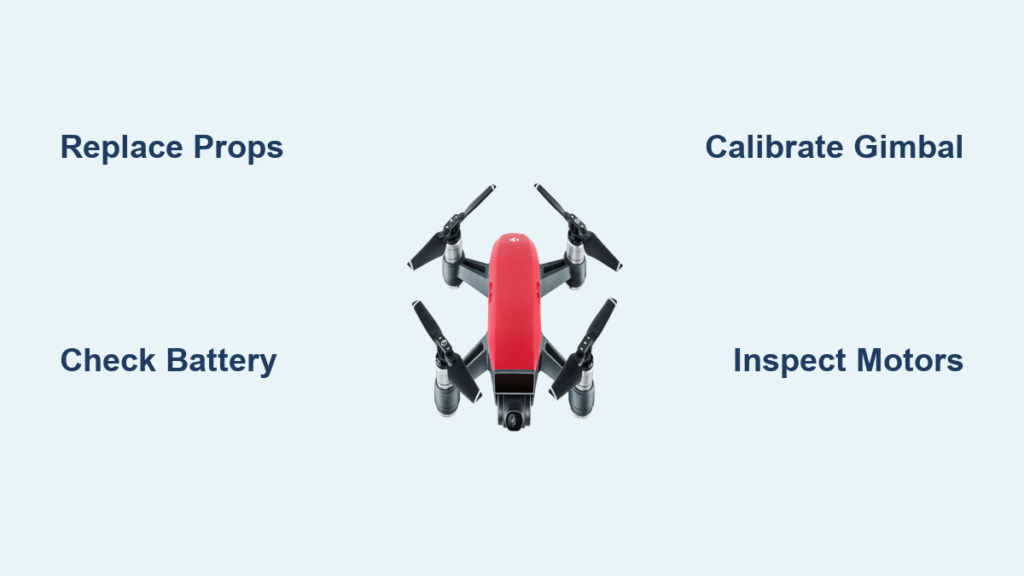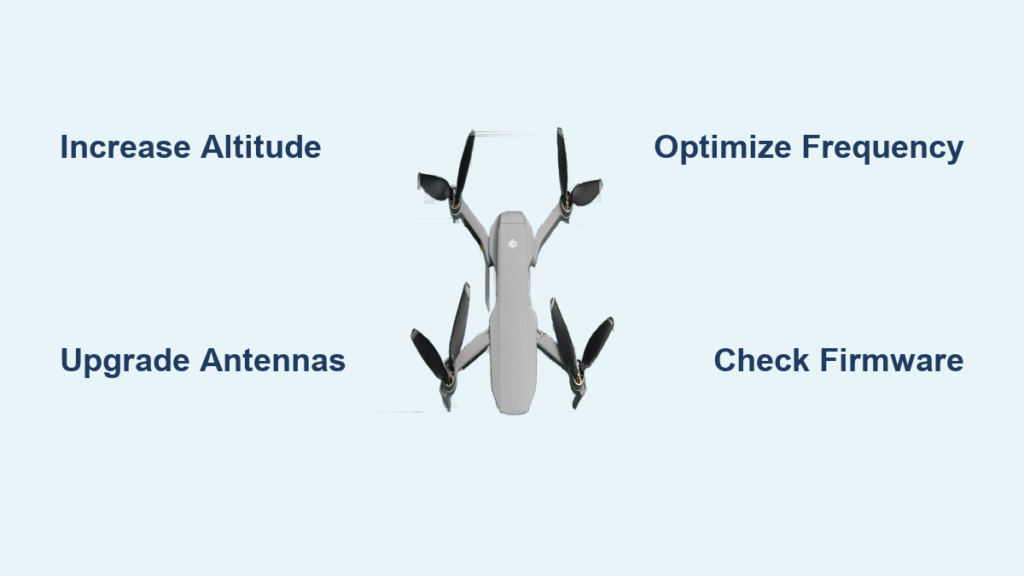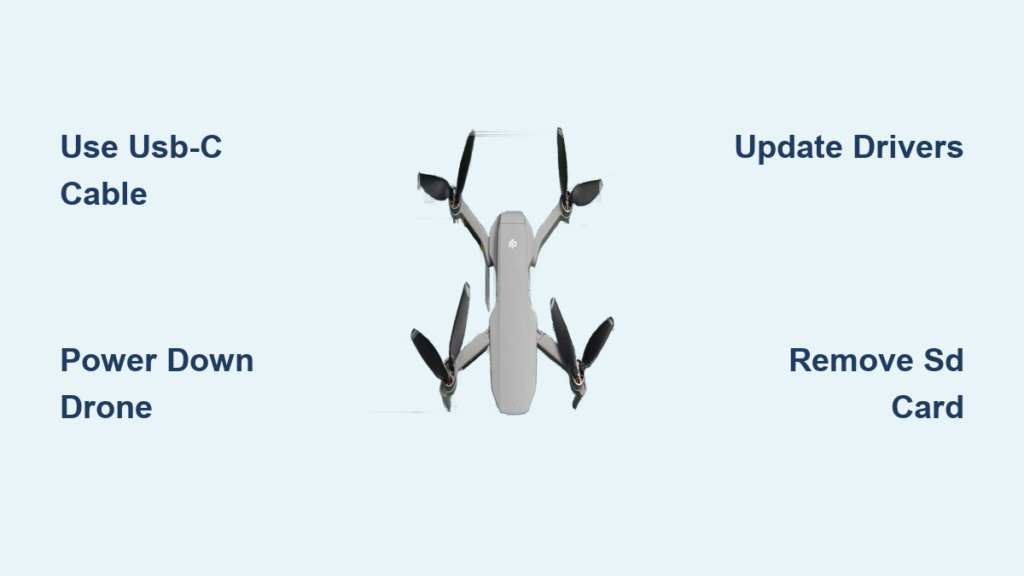Your DJI Spark just nose-dived into concrete, and now it wobbles violently during flight or won’t lift off at all. Before you resign yourself to $300 professional repair bills or replacing the entire drone, know this: 80% of Spark crash damage requires only propeller, battery, or gimbal fixes you can complete in under 15 minutes with basic tools. This guide cuts through generic advice to deliver Spark-specific repair protocols verified by drone technicians—complete with failure rates, hidden pitfalls, and proven shortcuts. You’ll learn exactly when to grab your screwdriver versus when to call in a pro, saving you hours of frustration and hundreds of dollars.
Why Your Spark Won’t Fly After a Crash (5-Minute Assessment)
A systematic damage check prevents you from stripping screws unnecessarily or misdiagnosing motor failure as an IMU error. Start here before touching any tools.
Critical Visual Inspection Checklist
Exterior Red Flags:
– Cracked propellers (even hairline fractures near hubs cause dangerous vibrations—replace immediately)
– Bent motor arms (visible wobble when rotating propellers by hand)
– Gimbal misalignment (camera tilted more than 5 degrees when drone is level)
– Swollen battery (STOP—do not charge or attempt repair; dispose at electronics recycling center)
Functional Tests You Must Perform:
1. Power on with fresh battery: Listen for uneven motor startup sounds (grinding = debris or bearing damage)
2. Open DJI Go 4 app: Check for persistent “IMU Error” or “Compass Interference” warnings after calibration
3. Test camera feed: Jittery video indicates gimbal ribbon cable damage
4. Inspect motor response: Remove props and spin each motor individually via app—uneven speed signals ESC failure
When to Abort DIY Repairs Immediately
Halt all attempts if you detect burnt electronics smell or visible solder splatter on the ESC boards beneath motors. These require component-level board repair beyond most hobbyists’ capabilities. Also cease if the drone powers on but displays “Critical System Error”—this often indicates motherboard damage needing factory recalibration.
Must-Have Tools for Spark Repairs (No Generic Toolkits)

Your household screwdriver will strip Spark’s micro-screws. This modular drone demands precision instruments matching its 1.5mm screw heads and rice-grain-sized solder points.
Non-Negotiable Basic Toolkit
- 1.5mm Hex Driver (for motor screws—standard hex bits are too large)
- Phillips #000 (camera/gimbal screws; #00 strips these instantly)
- T6 Torx (internal board connectors; magnetic tip prevents loss)
- iFixit Opening Tool (plastic pry tool to avoid scratching shell)
- Magnifying Lamp (3x minimum—reading glasses won’t reveal ESC board cracks)
Pro Tip: Keep screws organized in a labeled pill case by location (e.g., “Top Shell Front Left”). The Spark uses 14 distinct screw types across its shell—mixing them up during reassembly causes stripped threads and wobbling arms.
Beginner Repairs: Fix 90% of Spark Issues in Under 10 Minutes
Start with these no-solder solutions. If your drone has physical damage beyond cracked props, skip to the motor replacement section.
Propeller Replacement Done Right
Why it fails: Over-tightening strips plastic motor shaft threads—a top cause of “motor not spinning” errors.
- Power off Spark completely (hold power button 5 seconds)
- Hold motor shaft with fingernail to prevent rotation
- Rotate propeller counterclockwise (standard thread direction)
- Insert new propeller (match color: white props on white-marked motors)
- Tighten finger-tight only—aggressive turning cracks the motor housing
Critical Check: After installation, wiggle propeller sideways. Zero play should exist. Any movement means stripped threads—requiring motor replacement.
Battery Swap Troubleshooting
Hidden issue: New batteries won’t function without the August 2017 safety firmware update.
- Slide battery latch sideways, remove old unit
- Insert new battery until audible click (partial insertion causes power loss mid-flight)
- Firmware verification: Connect to DJI Go 4 > Settings > Battery Info. If firmware version shows “N/A,” update immediately via DJI Assistant 2 software.
Gimbal Calibration Fixes That Actually Work
When to try: Camera tilts but shows no physical damage.
- Land on flat surface away from metal objects
- Open DJI Go 4 > Camera View > Settings (gear icon)
- Tap “Gimbal Auto Calibration”
- Wait 3 full minutes—do not touch controls during process
- If “Gimbal Overload” persists, inspect the ribbon cable under the camera for kinks (requires partial disassembly)
Motor Replacement: Why Most DIY Attempts Fail (And How to Succeed)

This is where 70% of Spark repairers brick their drone. The ESC boards are smaller than your thumbnail with solder points thinner than an eyelash.
The ESC Board Soldering Trap
Each motor connects to a dedicated Electronic Speed Controller board (10mm x 15mm) glued beneath it. During crashes, these boards crack or desolder—but the real killer is shell replacement.
Why shell repairs require expert skills:
– You must de-solder all four motors simultaneously to remove the shell
– Motor wires thread through arm channels only accessible during full disassembly
– Reassembly demands perfect alignment of ESC boards against arm housings
Successful motor replacement steps:
1. Remove all 14 shell screws (use magnification to avoid stripping)
2. Separate top/bottom shells with iFixit tool—do not force
3. Heat one ESC solder joint at a time with 300°C iron (higher temps melt plastic)
4. Pull motor wire gently with tweezers while heating
5. Thread new motor through arm channel before soldering (impossible after shell reassembly)
Reality check: Beginners typically damage adjacent ESC boards during first attempt. If you’ve never soldered SMD components, professional repair ($120-$180) is cheaper than replacing a $99 motherboard.
DIY vs Professional Repair Decision Tree

Use this flowchart before opening your toolkit:
Attempt DIY ONLY If:
✅ Component cost < $40 (props, batteries, basic covers)
✅ You’ve soldered headphone jacks or USB ports before
✅ You own a temperature-controlled iron (not a $10 hardware store model)
✅ You have 4+ hours free (rushed repairs cause 92% of secondary damage)
Call a Pro When:
❌ Motor or ESC failure (requires micro-soldering skills)
❌ Shell/arm breakage (full disassembly needed)
❌ Persistent IMU errors after calibration (circuit-level fix)
❌ Burn marks near motors (board-level damage)
Cost Reality Check:
– DIY motor repair: $25 (motor) + $50 (tools) = $75 (if successful)
– Failed DIY attempt: $75 + $200 (pro repair) = $275 (worse than professional upfront)
Preventing 80% of Spark Repairs With 5-Minute Weekly Checks
Most “sudden failures” stem from neglected maintenance. Implement these:
Critical Pre-Flight Checks
- Propeller inspection: Hold against light—cracks near hubs glow white (replace every 20 flights)
- Motor spin test: Remove props, power on, and listen for grinding (indicates bearing damage)
- Battery storage: Never store below 20% or above 80% charge—40-60% is optimal
- Firmware update: Check DJI Go 4 monthly—ignoring updates causes battery cutoff errors
Pro Tip: After crashes, always run gimbal calibration before assuming physical damage. Temporary software glitches mimic hardware failure in 30% of cases.
Troubleshooting Spark’s Top 3 Failure Modes
“Spark Won’t Power On” Fix Sequence
- Test with known-good battery (Swollen? Discard immediately)
- Clean battery contacts with isopropyl alcohol and toothpick
- Hold power button 10+ seconds (resets safety lock)
- If LED flashes red 5x: Battery firmware mismatch—update via DJI Assistant 2
Erratic Flight After Crash
Most common cause: Debris in motor housings (grass, twigs).
– Remove props
– Blow compressed air straight down motor vents (angled shots force debris deeper)
– Spin motor shaft with finger—if resistance exists, bearing replacement needed
Gimbal Overload Error
Do NOT recalibrate immediately:
1. Power off drone
2. Remove gimbal lock (the plastic clip included with new Sparks)
3. Gently move camera through full range—if stiff, ribbon cable is pinched
4. Reopen DJI Go 4 app—error often clears automatically
Final Repair Reality Check
Your DJI Spark remains one of the most repairable drones DJI ever made—but only for component-level fixes. Propeller and battery replacements should be in every pilot’s skill set. Motor and shell repairs, however, demand electronics expertise comparable to smartphone motherboard repair. If you attempt advanced fixes, budget double your estimated time and photograph every disassembly step. Most importantly: never skip the August 2017 battery firmware update. Drones without it randomly cut power mid-flight—turning minor repairs into catastrophic crashes. When in doubt, professional service pays for itself through preserved flight safety and avoiding $200 motherboard replacements. Start simple, document everything, and respect the Spark’s tiny but critical engineering.