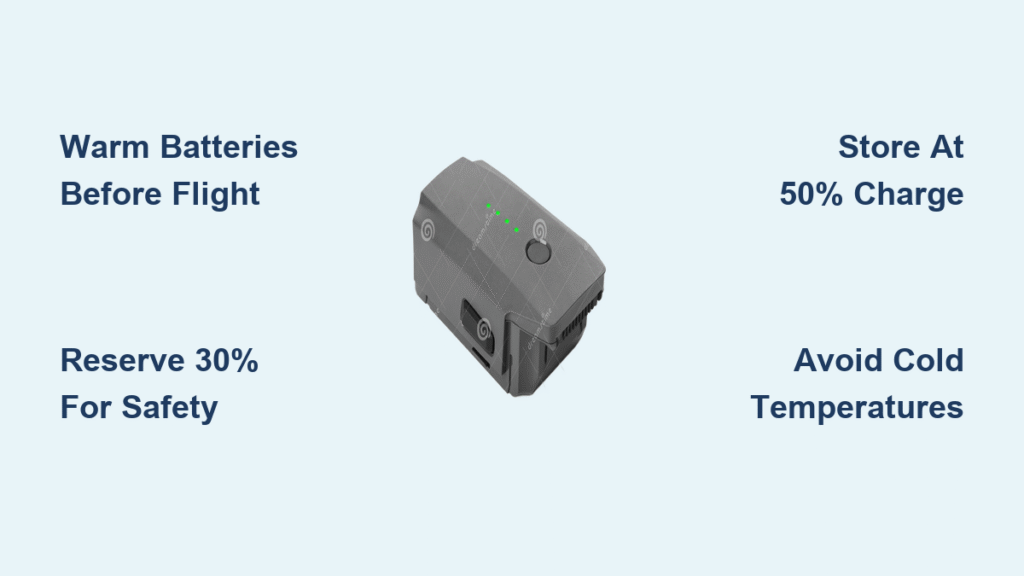Your hands sweat as you stare at the DJI controller, terrified one wrong stick movement could send your expensive drone crashing into the neighbor’s pool. You’re not alone—90% of beginner drone crashes happen in the first 30 seconds of flight. But here’s what the YouTube tutorials won’t tell you: flying a DJI drone doesn’t require pilot school. This guide cuts through the noise with battle-tested steps that get you airborne safely by sunset. Forget confusing manuals; you’ll master pre-flight checks, avoid the #1 cause of crashes (gimbal cover left on!), and execute your first smooth landing—all within 20 minutes.
DJI Mini 2 vs Mini 3 Pro: Which Beginner Drone Saves You $400?
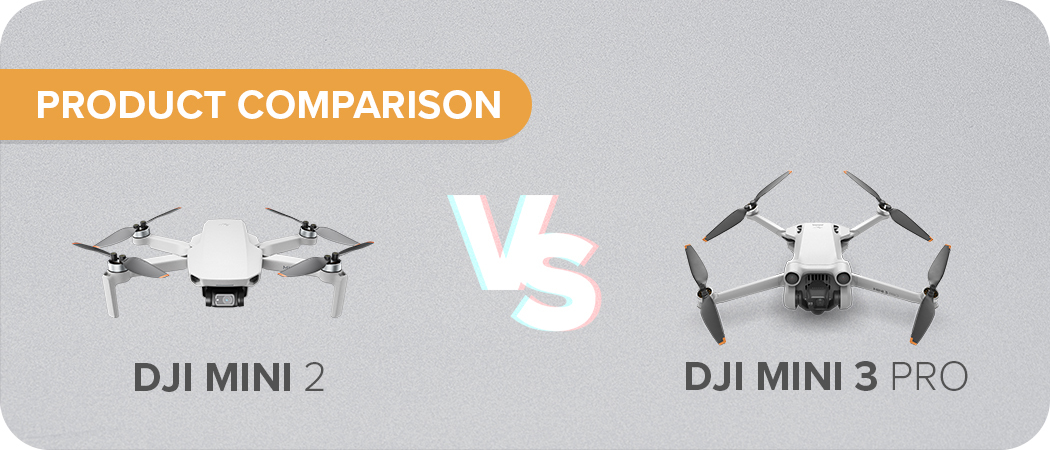
Budget Drone Breakdown Under $750
Skip the Mavic 2 Pro—its dying battery ecosystem guarantees frustration. Instead, grab the DJI Mini 2 for $260 used. It captures crisp 12-megapixel photos and 4K video with 31 minutes of flight time. The catch? Zero obstacle sensors force you to develop sharp stick control faster. When you’re ready to level up, the Mini 3 Pro adds vertical shooting and forward obstacle detection. Its 48MP sensor snaps pro-quality stills, while the 34-minute battery handles most park sessions. For nervous first-timers, the Mini 4 Pro’s omnidirectional obstacle sensing justifies its price—its O4 transmission avoids signal drops near Wi-Fi hotspots.
Critical Used Drone Red Flags
Never buy a second-hand Mavic Pro without DJI Fly app verification. Scammers sell “bound” drones that refuse to arm mid-flight. Before paying:
1. Open DJI Fly app > Settings > Security > Device Management
2. Enter the drone’s serial number
3. Confirm it shows “Unbound”
Also test pairing—power on controller first, then drone. If the app doesn’t recognize it instantly, walk away.
Avoid These First-Flight Disasters (Top 5 Crashes Solved)
Gimbal Cover Left On: The $500 Mistake
Forgetting to remove the gimbal cover causes 30% of beginner crashes. The drone tilts violently trying to level its camera. Fix it: Attach a bright red “Remove Before Flight” ribbon to the cover. See that ribbon? Stop. Remove it. This visual trigger becomes muscle memory after 3 flights.
Cold Weather Battery Failures
Flying below 10°C (50°F) makes batteries report 100% charge then plummet to 0% mid-flight. Prevent it:
– Warm batteries in your pocket for 10 minutes before flight
– Hover at 2 meters for 30 seconds to stabilize temperature
– Land immediately if voltage drops below 15.4V in the app
RTH Side Collisions
Return-to-Home (RTH) crashes happen when the drone flies sideways into trees. Stop it:
1. Tap RTH icon in DJI Fly app
2. Set RTH altitude to 20 meters above your tallest nearby obstacle
3. Test before flying: Tap RTH, then push left stick down to abort
First Flight Checklist for DJI Beginners (Do These Before Takeoff)
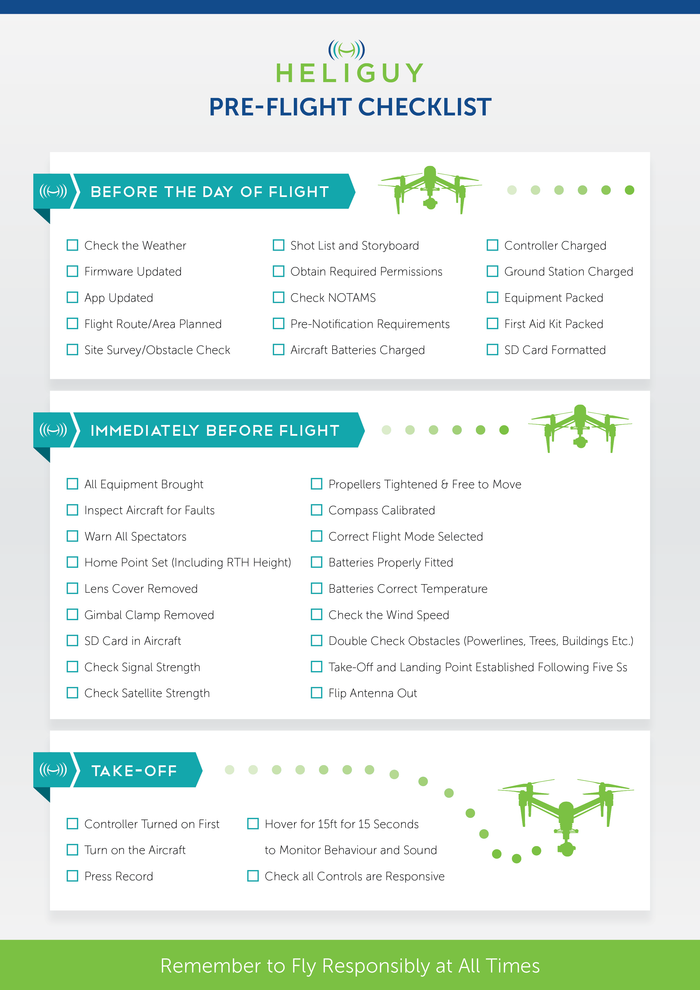
Power-On Sequence That Prevents 90% of Crashes
One misstep here bricks your flight. Follow this exact order:
1. Connect phone to controller via USB-C (enable Airplane Mode first)
2. Turn controller ON: Short press power, then long press until green light
3. Launch DJI Fly app—never skip this step
4. Turn drone ON: Short press battery button, then long press
Watch for three green lights:
– Gimbal moving through full range (no cover stuck!)
– Aircraft LED solid green (8+ GPS satellites)
– Controller voice: “Home point updated”
Manual Hover Test: Your Crash Insurance
Before ascending:
1. Lift slowly to 2 meters using left stick
2. Check controls: Push right stick forward (drone moves forward)
3. Verify obstacle sensors show green in app (if equipped)
4. Tap RTH icon, then push right stick left to abort—confirms override works
Land at 30% battery—even in calm winds. Pushing to 20% risks sudden shutdowns.
Landing Routine That Protects Your Props
Position the drone directly above your landing pad. Descend to 1 meter, then crawl down the last 3 feet—rushing causes bounce-landings that crack props. After touchdown:
1. Hold left stick down for 3 full seconds (stops motors completely)
2. Power off drone first, then controller
3. Remove battery and inspect props for white stress marks
Critical: Replace any prop with chips or cracks. DJI’s blue Loctite screws prevent mid-flight failures—never substitute hardware.
Week-by-Week Skill Building Plan (No Simulator Needed)
Week 1: Box Pattern Mastery (5-Minute Daily Drills)
Fly 20 meters forward while keeping altitude steady at 5 meters. Stop. Fly 20 meters right. Stop. Repeat to form a square. This builds spatial awareness so you stop overcorrecting sticks. Pro tip: Stand facing north—your drone’s “nose” always points away from you, eliminating left/right confusion.
Week 2: Nose-In Hovering (The Panic Preventer)
Rotate your drone 180° so the camera faces you. Hover for 30 seconds without drifting. This counters your instinct to push sticks backward when the drone approaches you—a major crash cause during emergencies.
Week 3: Manual Camera Settings at 60m Altitude
Fly to 60 meters in open fields. Set:
– ISO 100 (bright daylight) to 400 (cloudy)
– Shutter speed 1/120 for buttery video
– Auto white balance
These settings eliminate grainy footage while you focus on flying.
Long-Term Battery Care That Saves $200
Every 50 flights, discharge batteries to 10% then fully recharge—this maintains capacity. Store at 60% charge if unused for 10+ days. Never leave batteries in a hot car; internal temps over 60°C permanently damage cells. Replace batteries showing over 15% capacity loss in the app (Profile > Battery).
Quick-Reference Flight Card (Laminate This!)
- Weather Check: Wind under 24km/h (Mini 2)
- Batteries: Drone/controller/phone ≥60%
- Gimbal Cover: Removed? (Red ribbon = reminder)
- Power Sequence: Controller → App → Drone
- GPS Lock: Solid green LED + “Home point updated”
- RTH Altitude: Set 20m above obstacles
- Landing: Crawl down last 3 feet, hold stick down 3s
Your first DJI flight shouldn’t feel like defusing a bomb. Start with the Mini 2 if budget-conscious, or Mini 3 Pro for obstacle sensors. Execute the power-on sequence religiously, master the box pattern in Week 1, and land at 30% battery—no exceptions. Within 20 flights, you’ll navigate complex shots without breaking a sweat. Remember: every pro pilot once hovered nervously 2 meters off the ground. Today’s your turn. Unpack your drone, attach that red ribbon, and take off—your sky-high perspective awaits.