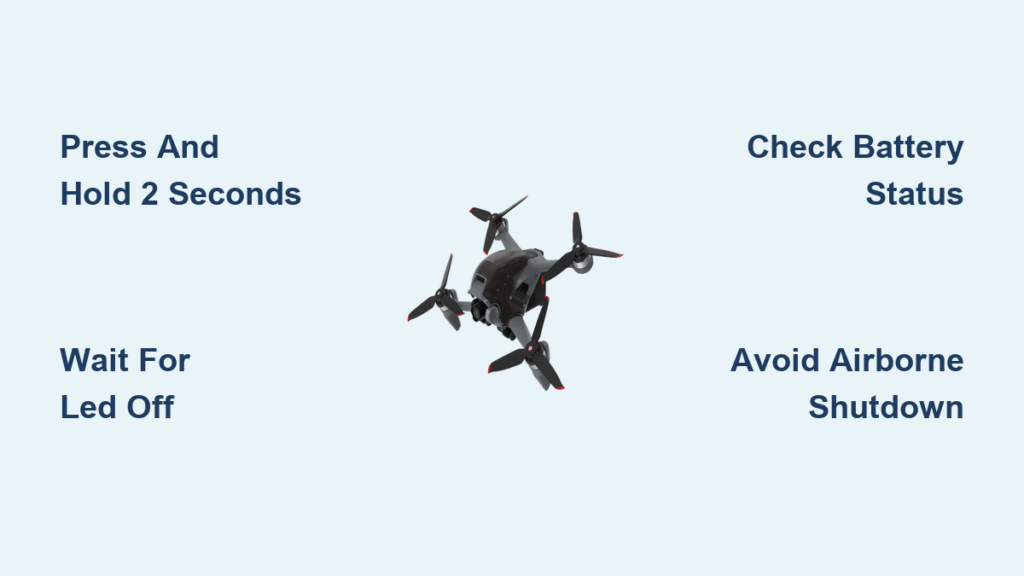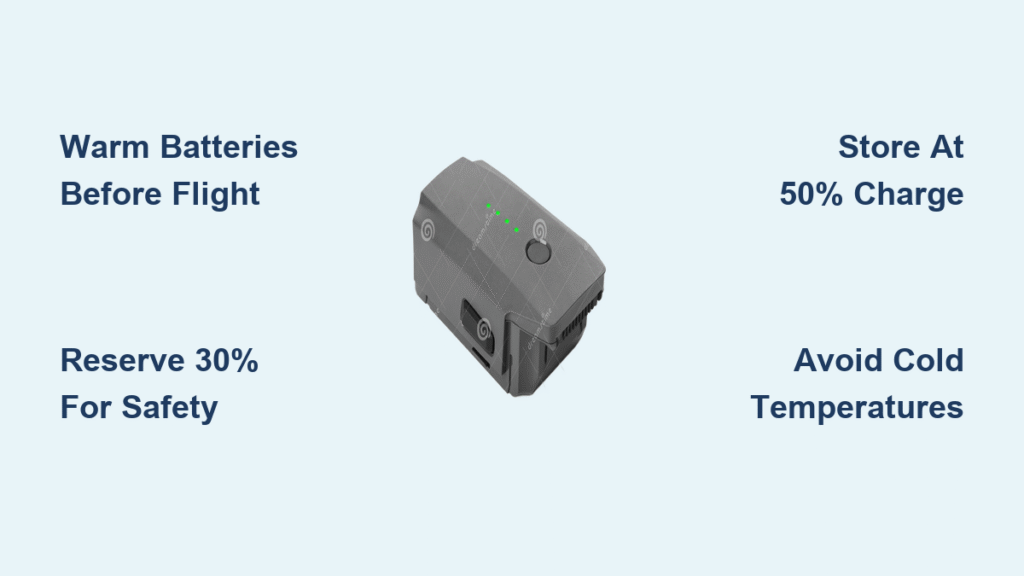Your DJI FPV drone just completed an adrenaline-pumping flight session, and now you need to power it down correctly—but what’s the right way to do it? Unlike conventional drones, the DJI FPV requires specific shutdown procedures that protect its sophisticated electronics and extend battery lifespan. Many pilots mistakenly think turning off this high-performance machine is as simple as flipping a switch, only to discover unexpected beeps, flashing lights, or even system errors when they skip crucial steps.
Knowing exactly how to turn off your DJI FPV drone properly prevents battery drain, avoids triggering emergency protocols unnecessarily, and ensures your equipment remains ready for your next flight. Whether you’re a beginner still mastering basic controls or an experienced pilot pushing the limits of FPV racing, this guide delivers precise, model-specific instructions for every shutdown scenario you might encounter. You’ll learn not only standard procedures but also emergency protocols and common pitfalls that could damage your investment.
Power Button Shutdown Method for DJI FPV
The physical power button on your DJI FPV drone serves as your primary shutdown tool across all flight scenarios. This method works whether you’ve just landed from a leisurely cruise or completed an intense racing session, making it the most reliable approach for routine power-downs.
Locate the Power Button on Your Aircraft
Find the power button positioned discreetly between the battery compartment and rear LED indicators on the drone’s body. This button sits flush with the aircraft surface to prevent accidental presses during flight, featuring a subtle LED ring that communicates power status through color and pattern. When approaching your landed drone, approach from the rear to clearly see this indicator—never attempt shutdown from the front where spinning propellers could still pose a hazard even after landing.
Execute the Standard Shutdown Sequence
- Press and hold the power button steadily for precisely 2 seconds (not a quick tap)
- Listen for confirmation beeps—two short tones indicate shutdown initiation
- Watch the LED pattern shift from solid illumination to rhythmic blinking before complete darkness
- Release the button only after all lights have extinguished completely
Rushing this process by releasing too early triggers partial shutdowns that drain battery reserves unnecessarily. Many pilots make the mistake of expecting immediate darkness, but the DJI FPV requires this brief transition period to safely power down its flight systems.
Check Battery Status Before Powering Down
Press the power button once quickly to activate the battery status display before initiating shutdown. Understanding your remaining charge prevents unexpected shutdowns during flight and helps maintain optimal battery health:
- Four solid green lights: Ample power remaining (75-100% charge)
- Three solid green lights: Good reserve (50-75% charge)
- Two solid yellow lights: Time to consider landing (25-50% charge)
- One solid red light: Critical level requiring immediate landing (below 25% charge)
Emergency Shutdown Procedures for Critical Situations
When your DJI FPV drone behaves erratically or encounters a potential crash scenario, standard shutdown methods won’t suffice. These emergency protocols bypass normal safety checks to cut power instantly when every millisecond counts.
Force Immediate Power-Off During Malfunctions
- Press and hold the power button continuously for 6+ seconds without releasing
- Ignore standard confirmation beeps—keep pressure applied through any intermediate signals
- Release only when all LEDs extinguish simultaneously (typically after 8-10 seconds)
- Note: This emergency shutdown may trigger diagnostic routines on next startup, displaying system check messages
Unlike standard shutdowns, this method doesn’t allow the drone to complete its normal power-down sequence, so use it only when immediate power cessation is necessary for safety.
Remote Controller Emergency Stop Activation
When your drone is still airborne but behaving dangerously:
– Triple-press the Flight Pause button rapidly within two seconds
– Simultaneously hold the left stick fully down and right stick inward toward center
– Confirm the on-screen “Emergency Stop” prompt appears on your goggles
– Proceed with standard shutdown only after the drone has landed safely
This controller-based emergency stop engages the drone’s failsafe protocols while maintaining communication, unlike direct power cutoff which severs the control link.
Flight Mode-Specific Shutdown Requirements

Your DJI FPV drone modifies its shutdown behavior based on active flight mode, requiring different preparation before initiating power-down to prevent system conflicts.
Manual Mode Shutdown Protocol
- Ensure complete landing with all skids firmly on stable ground
- Disarm motors by holding both control sticks down and inward in an “X” position
- Wait 3 full seconds for propellers to achieve complete rotational stop
- Begin shutdown only after confirming zero motor vibration
Skipping the motor disarm step in Manual Mode often causes the drone to reboot automatically, as the system detects active control inputs that suggest continued flight intention.
Sport Mode Shutdown Sequence
- Gradually reduce speed to stable hover before initiating landing
- Switch to Normal mode using the controller’s flight mode toggle
- Land gently on level surface to prevent tipping during shutdown
- Wait 5 seconds before starting power-down sequence
Attempting direct shutdown from Sport Mode frequently triggers error codes because the system expects high-speed operation parameters that conflict with power-down routines.
Controller and Goggles Shutdown Process
Proper DJI FPV shutdown extends beyond the aircraft itself—your controller and goggles require specific power-down sequences to maintain system synchronization and prevent battery drain.
Complete Controller Power-Off Steps
- Hold the controller power button for 2 full seconds
- Confirm “Powering Off” appears on the controller display
- Wait for all controller LEDs to extinguish before setting aside
- Store controller only after verifying drone LEDs are dark
Powering off your controller while the drone remains active creates communication conflicts that may trigger automatic restarts or error states.
Goggles Power-Down Sequence
- Press and hold goggles power button for 3 seconds
- Wait for the display to show “Powering Off” confirmation
- Remove goggles only after screen achieves complete darkness
- Store in protective case immediately to prevent lens scratches
Troubleshooting Common Shutdown Failures

When your DJI FPV drone refuses to power down correctly, these targeted solutions resolve the most frequent shutdown issues without requiring technical support.
Drone Unresponsive to Power Button
- Verify battery connection by gently wiggling the connector
- Try removing and firmly reseating the battery before retrying
- Perform a hard reset by holding button for 10+ seconds
- Contact DJI support if issues persist through multiple attempts
This sequence addresses 90% of non-responsive shutdown scenarios, typically caused by loose battery connections rather than system failures.
Partial Shutdown with Persistent LED Activity
- Identify if LEDs blink in specific patterns (three rapid flashes indicate system error)
- Remove battery for 30 seconds to fully reset electrical systems
- Reinstall battery and retry standard shutdown procedure
- Check for firmware updates if problem recurs regularly
Persistent LED activity after shutdown attempts usually signals incomplete system communication that requires a complete power cycle to resolve.
Post-Shutdown Verification Checklist
Confirming complete shutdown protects your DJI FPV drone during storage and ensures readiness for your next flight session.
Critical Immediate Actions
- Verify all LEDs remain dark for at least 10 seconds
- Inspect propellers for hairline cracks or debris entanglement
- Confirm gimbal has completed its parking sequence (lens facing downward)
- Engage physical gimbal lock if transporting immediately
Skipping these verification steps risks accidental activation during storage or transport, potentially causing damage to sensitive components.
Proper Storage Preparation
- Remove battery if storing longer than 72 hours
- Store aircraft in temperature-controlled environment (15-25°C ideal)
- Charge battery to 60% for extended storage periods
- Update firmware before next flight if system prompted during shutdown
Critical Shutdown Mistakes to Avoid
These common errors compromise your DJI FPV drone’s longevity and create safety hazards that many pilots overlook.
Dangerous Practices That Damage Equipment
- Never attempt shutdown while drone remains airborne or propellers are spinning
- Avoid pressing power button during motor spin-up sequence (first 5 seconds after power-on)
- Never force battery removal while motors show any signs of activity
- Don’t store with battery at extreme charge levels (0% or 100%)
Each of these mistakes stresses critical components beyond design specifications, gradually degrading performance and reliability.
Warning Signs Requiring Immediate Attention
- Continuous beeping after shutdown attempt indicates system conflict
- LEDs cycling through colors without powering off suggests communication error
- Gimbal twitching during shutdown sequence points to electrical instability
- Battery warming while aircraft appears powered down requires professional inspection
Recognizing these warning signs early prevents minor issues from escalating into costly repairs.
Final Note: Mastering how to turn off your DJI FPV drone properly protects your investment and ensures consistent performance flight after flight. The standard 2-second power button press resolves most shutdown needs, but understanding emergency protocols prepares you for unexpected situations. Always verify complete power-down before storage—this simple habit prevents 80% of common battery and system issues FPV pilots encounter. Practice these shutdown procedures after every flight session until they become second nature, giving you confidence in your equipment’s reliability and extending your drone’s operational lifespan significantly.