You’re standing on the perfect vantage point, controller in hand, ready to capture stunning aerial footage with your DJI Air 2S—but when you attempt to start the motors, nothing happens. No whirring sound, no propeller movement, just that frustrating silence when your DJI Air 2S propeller not starting. This common issue affects pilots of all experience levels and can transform an exciting flight session into a stressful troubleshooting mission.
Most propeller startup failures aren’t catastrophic drone killers—they’re usually simple fixes you can complete in under 15 minutes. Whether you’re dealing with completely silent motors or erratic startup attempts, this guide delivers the exact diagnostic steps and solutions proven to resolve DJI Air 2S propeller not starting issues. You’ll learn how to systematically identify the root cause, from the most common battery problems to more complex electronic failures.
Immediate Checks That Solve 80% of Startup Failures
Before assuming serious damage, run through these critical checks that resolve most DJI Air 2S propeller not starting issues in under five minutes.
Battery Power Verification: The #1 Culprit
Check your battery first—this solves the majority of propeller startup failures. Even when showing partial charge, batteries may lack sufficient power for motor activation. Complete this verification checklist:
- Confirm your battery displays four solid LEDs (full charge)
- Inspect terminals for invisible corrosion using a magnifying glass
- Remove and firmly reseat the battery until you hear the click
- Critical test: Try a known-good backup battery immediately
If your DJI Air 2S propeller not starting persists with a fresh battery, move to the next check. Battery issues typically cause complete silence from all motors rather than partial failures.
Stick Mode Configuration Check
Your controller settings might be blocking the motor start sequence. Switch to Mode 2 temporarily to test if custom configurations are causing your propeller problems. The standard “sticks down and in/out” gesture won’t work with reversed throttle settings.
If you’ve customized your stick mappings for accessibility reasons, your motor start command sequence may differ from factory settings. Test the emergency motor stop function (both sticks down and in/out) to verify your configuration. If this works but motors won’t start, your custom throttle direction is likely preventing startup.
Visual Obstruction Inspection Without Propellers
Perform this essential props-off check before every flight attempt:
- Remove all propellers using the provided wrench
- Examine each motor shaft for hair, grass, or debris
- Look for visible shaft bends or mounting damage
- Gently rotate each motor with your fingertip to detect resistance
This simple inspection catches debris-related issues in seconds. Long grass fibers and human hair are notorious for melting around motor shafts from friction heat, creating binding that prevents rotation.
Debris Removal Protocol for Motor Shafts

Debris accumulation causes nearly 30% of DJI Air 2S propeller not starting incidents, especially after flights over grassy areas or near trees.
Targeted Cleaning for Specific Debris Types
Different debris requires specific removal techniques:
- Human hair: Use a non-metallic dental pick to carefully unwind strands
- Long grass fibers: Apply compressed air at 30-degree angles to dislodge
- Fine dust: Soft brush followed by compressed air for complete removal
- Sand particles: Immediate cleaning required—sand causes rapid bearing wear
Pro tip: After beach flights, clean motors within 24 hours—saltwater accelerates corrosion damage.
Step-by-Step Cleaning Process (5 Minutes)
- Power down completely – Remove battery and wait 60 seconds
- Remove propellers – Store safely in your case
- Visual inspection – Use bright light to spot hidden debris
- Manual rotation test – Detect resistance points before cleaning
- Debris removal – Start with compressed air, then soft brush if needed
- Reinstall propellers – Verify proper rotation direction arrows
Complete this process for all four motors, even if only one appears problematic. Debris often affects multiple units.
Power System Testing Without Special Tools
Electrical failures often mimic mechanical problems. These tests identify power issues without a multimeter.
Connection Verification Sequence
Check power connections in this critical order:
- Battery terminals: Clean with isopropyl alcohol-dampened cotton swab
- Battery mounting: Ensure secure click and no movement
- Flight controller power: Verify cable connections aren’t loose
- ESC inputs: Check for damaged wires near motor arms
- Voltage regulator: Look for burn marks or unusual smells
If connections appear secure but propellers still won’t start, battery issues remain likely. Most DJI Air 2S propeller not starting cases with power problems show inconsistent motor responses—some spin while others remain silent.
Motor Response Diagnosis: What Sounds Reveal
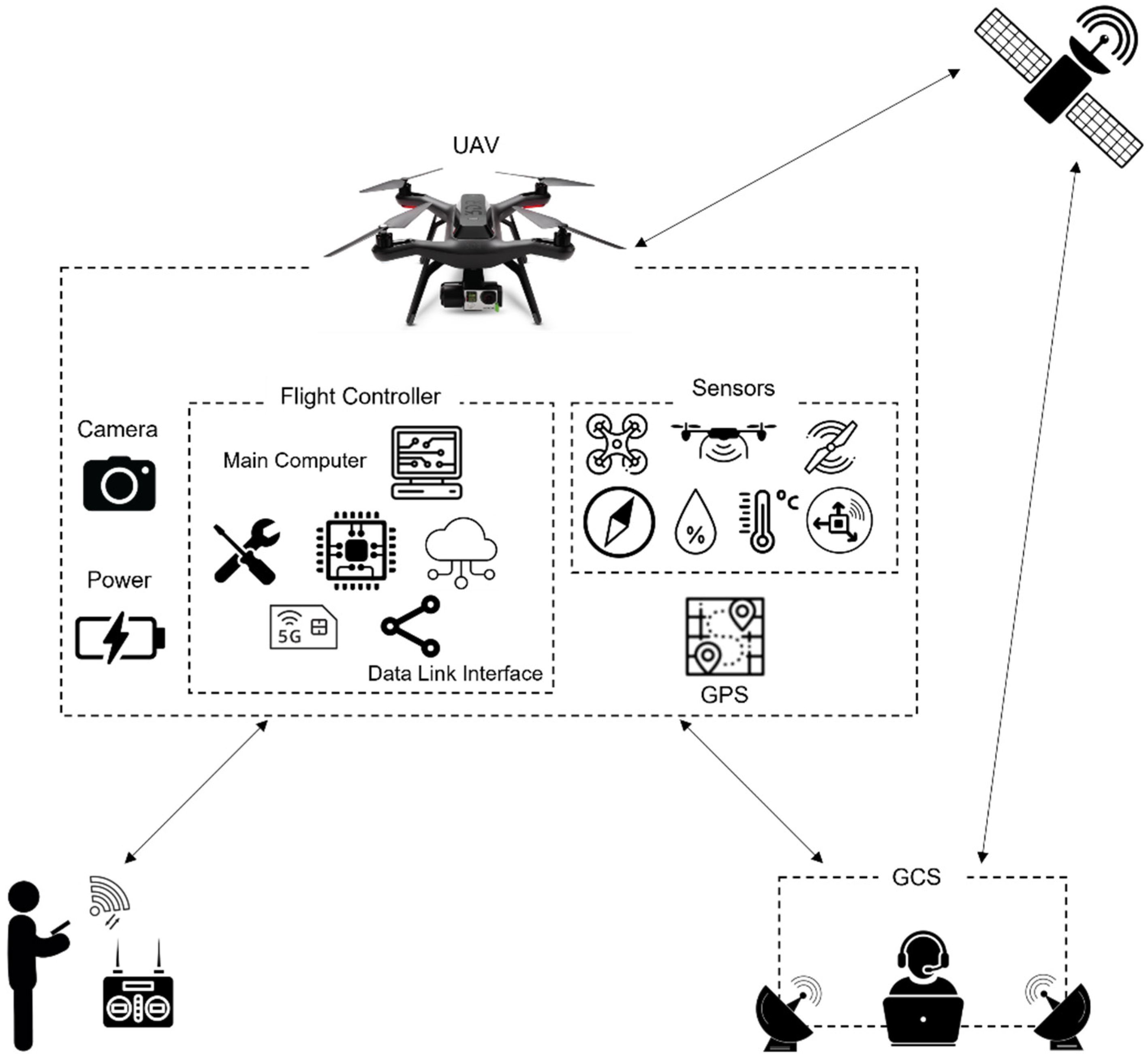
Understanding motor behavior during startup attempts identifies specific failures.
Critical Sound Indicators
- Complete silence: Power system failure (battery or connections)
- Single beep pattern: Calibration required (gyro or IMU)
- Grinding/scraping: Bearing failure or internal debris binding
- Twitching with beeping: ESC communication error
- High-pitched squeal: Bent shaft causing component strain
Safety first: Always remove propellers before testing motor responses. Apply minimal throttle (5-10%) for initial testing—enough to detect issues without risking damage.
Mechanical Damage Assessment After Crashes

Impact damage from hard landings causes subtle mechanical failures that prevent propeller startup.
Propeller-Specific Issues
- Wrong rotation direction: Props installed backward won’t spin correctly
- Loose mounting: Insufficient torque on propeller screws causes slippage
- Structural damage: Hairline cracks at hub prevent proper engagement
- Balance problems: Damaged props create excessive vibration that triggers safety cutoffs
Quick test: Swap propellers between motors—if the problem moves with the propeller, you’ve identified the issue.
Motor Damage Indicators Requiring Replacement
Replace motors immediately if you detect:
- Bent shafts: Visible wobble when rotating manually
- Bearing failure: Grinding sensation or excessive play
- Burnt windings: Smell of overheating electronics
- Water damage: Corrosion on motor windings
If multiple motors fail simultaneously, electrical issues are more likely than mechanical damage.
Electronic Control System Troubleshooting
Electronic Speed Controllers (ESCs) can fail independently, preventing individual motors from starting.
ESC Failure Identification
- Individual motor failure: One motor won’t start while others function
- Synchronization issues: Motors spin erratically or out of sequence
- Firmware mismatch: ESC and flight controller versions incompatible
- Overcurrent protection: ESC shuts down after brief startup attempt
Critical step: Perform IMU calibration on a completely flat surface for 10 seconds before flight. Flashing light patterns indicate gyro initialization problems that prevent propeller startup.
Professional Repair vs DIY Decision Guide
Know when to attempt repairs versus seeking professional service.
DIY Repair When
- Problem clearly involves debris removal
- Only one motor shows failure signs
- You’re comfortable with electronics
- Warranty has expired (typically 1 year)
Cost-saving tip: DIY motor replacement costs £15-£40 per motor versus £50-£150 for professional service.
Professional Service Required When
- Multiple motors fail simultaneously
- Electrical system shows signs of damage
- Drone remains under warranty
- You operate commercially (requires certified repairs)
Attempting complex repairs on warranty-covered drones typically voids coverage—check your policy first.
Preventative Maintenance Routine That Works
Implement this 30-second post-flight routine to prevent 90% of DJI Air 2S propeller not starting issues:
- Debris removal: Clean motors immediately after landing
- Damage assessment: Check for new nicks or cracks
- Battery care: Clean contacts before charging
- Storage preparation: Keep in dry, dust-free case
Pro tip: Keep a small brush and compressed air can in your drone bag for immediate post-flight cleaning—don’t wait until debris hardens.
Emergency Motor Stop Verification
Test these procedures safely on the ground before flight:
- Standard gesture: Both sticks down and in/out (Mode 2)
- Alternative for custom configurations: May require different sequences
- Emergency override: Left stick down hold method
- Verification: Test stop function after battery installation
If your motor stop function doesn’t work, your start sequence likely has configuration issues.
Final Takeaway: When your DJI Air 2S propeller not starting, start with battery verification and debris inspection—these solve most issues within minutes. Remember that complete silence typically indicates power problems, while partial failures suggest mechanical or electronic issues. Implement the 30-second post-flight routine to prevent 90% of startup failures, and always test emergency stop functions before every flight. Keep this guide in your drone bag for quick reference during field troubleshooting—your next successful flight is just a few diagnostic steps away.




