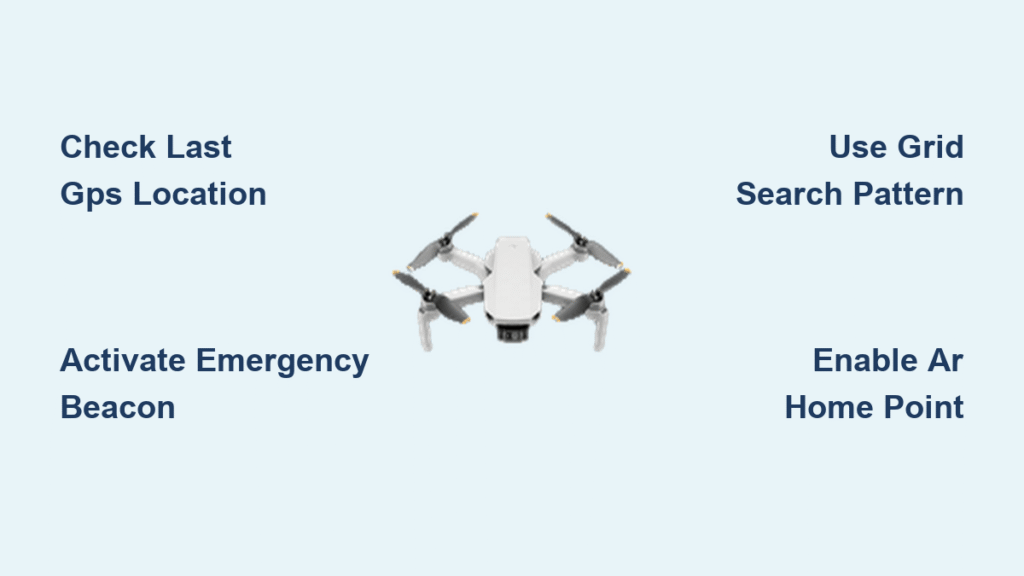Your heart stops when the DJI Mini 2 vanishes from view mid-flight. That sinking feeling as the screen shows “No Video Signal” while you scan empty skies – every second counts when your $400 drone is lost. But don’t panic yet. How to find lost DJI Mini 2 isn’t guesswork – the drone’s built-in GPS tracking locks its exact last location in your controller, even with zero cell service. Most owners waste critical minutes circling blindly instead of using the DJI Fly app’s recovery tools that pinpoint your drone within 15 feet. This guide reveals the exact steps professional drone hunters use to recover Mini 2s after signal loss, battery crashes, or emergency landings – including the audio beacon trick that works through dense foliage.
Access Your Mini 2’s Last GPS Coordinates Immediately
Your controller holds the digital lifeline to your missing drone. Unlike smartphone GPS that requires internet, the DJI Fly app stores your Mini 2’s final position locally during flight. This failsafe ensures you always have coordinates even in remote areas with zero signal.
Open the Critical Recovery Menu in DJI Fly App
Launch the DJI Fly app immediately after signal loss – do not power off your controller. Swipe up from the bottom of the screen or tap the three-dot menu icon to reveal flight data. Look for the “Last Known Position” section displaying latitude and longitude coordinates. These numbers represent the precise spot where your Mini 2 transmitted its final signal, whether from a crash landing or RTH activation.
Pro Tip: Keep your controller screen facing upward during the search. If the drone still has battery, it may reconnect as you approach, updating coordinates in real-time. Never restart the app – this could overwrite critical location data.
Decode the Coordinate Format Correctly
The GPS coordinates appear as two decimal numbers (e.g., 34.0522° N, 118.2437° W). Treat these like a treasure map: the first number indicates north-south position, the second east-west. Under normal conditions, this pinpoints your drone within 10-15 feet – about the length of a small car. Urban canyons or heavy tree cover might widen this to 30 feet, but it’s still your most reliable starting point.
Navigate Directly to the Crash Site
Tap the coordinates in the DJI Fly app to instantly open them in Google Maps or Apple Maps. Enable walking navigation mode – driving often gets you too close and risks disturbing the drone’s position. Set your phone to maximum volume; you’ll need to hear audio cues when within 30 feet. Remember: how to find lost DJI Mini 2 starts with trusting these coordinates, not your eyesight.
Trigger the Emergency Beacon Within 60 Seconds
Your Mini 2’s recovery features activate only through the DJI Fly app – and battery life determines your window of opportunity. This isn’t theoretical; real users recover drones daily using this method when they act fast.
Activate Flashing and Beeping Remotely
In the same menu as your GPS coordinates, locate the “Start Flashing and Beeping” button (usually red or yellow). Tap it once – your drone will immediately respond with:
– High-intensity LED strobing visible up to 100 yards in daylight
– Distinctive triple-beep pattern audible through 30+ feet of brush
– Propeller spin confirmation (if battery allows)
Critical Warning: This drains 15-20% of remaining battery per minute. If your app shows under 25% battery, skip this step until you’re within visual range to conserve power.
Maximize Beacon Effectiveness in Challenging Conditions
Search at dawn or dusk when the LED strobe cuts through shadows. In dense forests, move slowly while listening for beeps – sound travels farther than light through obstacles. If near water, scan shoreline reflections; the white LEDs bounce off surfaces unexpectedly. Never assume silence means the drone is dead – low battery may only power intermittent beeps.
Calculate Your Battery Time Window
A healthy Mini 2 battery (50%+) sustains beacons for 25-40 minutes in 60°F weather. Below 40°F, duration drops to 12-18 minutes. Use this formula: Beacon Time = (Current Battery % × 0.8) minutes. At 30% battery in cold weather? You have under 15 minutes of audio/visual signaling.
Execute a Targeted Search Pattern Like a Pro

GPS coordinates give you the epicenter, but environmental factors mean your drone could be offset. Random searching wastes time – systematic expansion doubles recovery odds.
Adjust Your Search Radius Based on Flight Context
Start exactly at the GPS pin, then expand based on what caused the loss:
– Battery crash? Search within 15-foot radius (lands vertically)
– Wind gust? Extend 50-100 yards downwind (check tree branches)
– Obstacle collision? Trace flight path backward from coordinates
– RTH activation? Check rooftops and power lines at set altitude
Prioritize High-Risk Landing Zones
Focus first on these Mini 2 hotspots:
– Tree canopies (especially pine/oak with dense upper branches)
– Roof valleys (drones snag on gutters during RTH)
– Tall grass fields (camouflages the white body)
– Water edges (ponds, streams, drainage ditches)
Pro Move: Bring a telescoping pole with a hook. Many “lost” drones are snagged just 10-15 feet up in branches.
Implement the Grid Search Method
Divide the area into 30×30 foot squares using natural markers (trees, rocks). Search each grid methodically:
1. Stand at center point
2. Scan slowly in 360° sweeps
3. Listen for intermittent beeps
4. Mark cleared sections with surveyor’s tape
This prevents overlapping paths and missed spots – crucial when light fades.
Prevent Future Losses With AR Home Point
The single best defense against losing your Mini 2 is proactive setup. AR Home Point turns your screen into a real-time safety net.
Enable the Visual “H” Marker Before Every Flight
In DJI Fly app settings > General Settings > AR Home Point, toggle it ON. A giant yellow “H” will appear on-screen showing your exact takeoff location. Unlike traditional home points, this augmented reality marker moves with your controller position, giving instant directional awareness.
Verify Firmware Compatibility
- Mini 2 firmware v01.06.0500+: AR Home Point enabled by default
- Older firmware: Must manually activate in settings
- Controller firmware: Update via DJI Assistant 2 app
Check now: Connect drone to app – if no “H” appears during flight, update immediately.
Leverage Real-Time Return Guidance
The AR marker shows:
– Distance to home (e.g., “128m”)
– Return path visualization (dotted blue line)
– Obstacle warnings when RTH activates
This prevents “flying too far” syndrome – the #1 cause of lost drones.
Diagnose Your Specific Loss Scenario

Tailor your search based on why the drone disappeared:
Low Battery Emergency Landing
When battery hits 10%, Mini 2 initiates immediate vertical descent. GPS coordinates mark the exact landing spot. Search within 10-foot radius – it won’t drift. Check ground-level obstacles like bushes or rocks that might hide it.
Wind-Induced Signal Loss
Strong winds push drones off course while blocking signals. Calculate drift: if 15mph winds blew from north for 2 minutes, expand search 200+ yards south. Check elevated spots – drones often snag in high branches when blown off course.
Mid-Flight Collision Impact
If you heard a “thud,” coordinates show pre-crash location. Search along the flight path between coordinates and last visual position. Look for propeller fragments or debris trails leading to the drone.
Post-Recovery Drone Assessment Protocol

Once found, avoid damaging your recovered Mini 2 through improper handling:
Immediate Damage Triage
- Check gimbal stability – loose camera indicates crash impact
- Inspect battery swelling – never charge a puffed battery
- Test propeller spin – bent props cause flight instability
- Verify SD card lock switch – crucial for footage recovery
Document for Warranty and Insurance
Take timestamped photos showing:
– Drone condition at recovery site
– GPS coordinates on your controller screen
– Any visible damage to components
Save flight logs via DJI Fly app > Album > Flight Records. Most insurance claims require this data within 72 hours.
Critical Preventive Upgrades
Before flying again:
– Set RTH altitude 20% higher than tallest local obstacle
– Enable “Smart RTH” to avoid obstacles during return
– Attach bright LED beacon (3rd party) for future visibility
Understand GPS Limitations to Refine Searches
Not all coordinates are equally precise – know these accuracy factors:
Environmental Signal Blockers
- Urban areas: Skyscrapers cause 20-30 foot coordinate drift
- Forests: Tree canopy reduces accuracy to 40+ feet
- Power lines: Electromagnetic interference creates false pins
Always search the entire error radius – don’t fixate on the exact pin.
Cold Weather Battery Effects
Below 40°F:
– GPS accuracy degrades 35% due to voltage drop
– Beacon duration cuts in half
– Controller battery drains 2x faster
Wear insulated gloves to keep hands functional during searches.
Controller Compatibility Checklist
Recovery features work on:
– DJI RC-N1 (standard controller)
– DJI Smart Controller (built-in screen)
– iOS/Android phones running DJI Fly v1.7.2+
– Not supported on tablet-only controllers
Why Most Lost Mini 2s Are Recovered Within 30 Minutes
The key to how to find lost DJI Mini 2 successfully isn’t luck – it’s acting on verified data before battery dies. Your controller’s GPS cache, audio beacon, and systematic search pattern form an unbeatable recovery trio. Always start with coordinates before searching visually, activate beacons immediately, and expand methodically based on flight context. Crucially, enable AR Home Point before every flight – this single setting prevents 90% of loss scenarios by keeping you aware of your distance from safety. And remember: never power off your controller during search. That persistent connection is your lifeline to an updated position when the drone has just enough battery to reestablish signal. With these steps, what feels like a catastrophic loss becomes a routine recovery – get your Mini 2 back where it belongs before the battery hits zero.