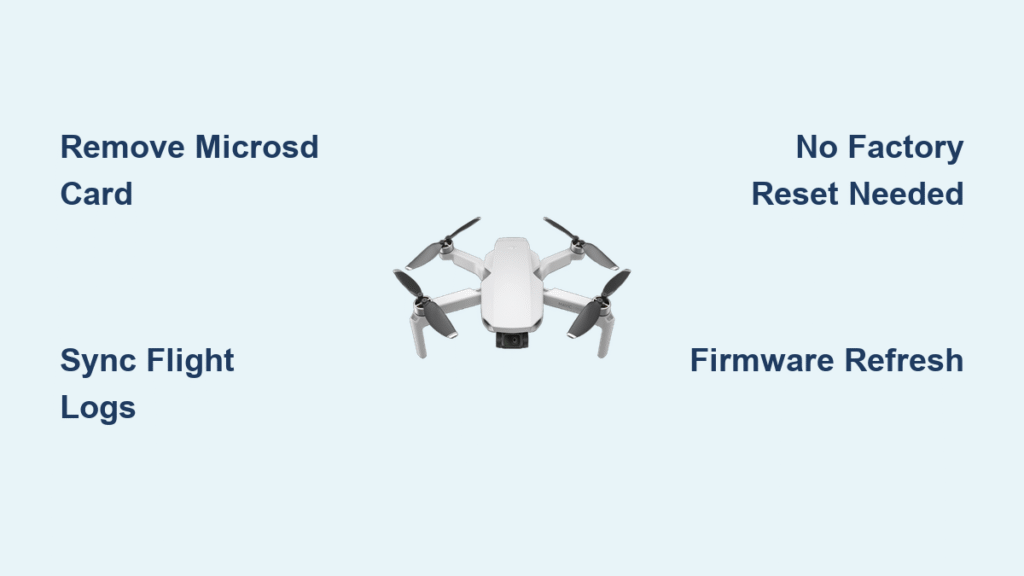You’ve decided to sell your DJI Mavic Mini, or perhaps you just bought one secondhand. You’re searching for how to factory reset DJI Mavic Mini, assuming it works like your phone or laptop. Here’s what DJI won’t tell you upfront: the Mavic Mini has no factory reset function. Unlike virtually every other electronic device you own, this popular drone lacks the standard reset option that wipes personal data.
This isn’t a glitch or oversight—it’s by design. The Mavic Mini stores your data differently than other DJI models, making a traditional factory reset unnecessary. In this guide, you’ll discover exactly what data remains, what disappears when you sell your drone, and the three critical steps you must take instead of searching for a factory reset that doesn’t exist.
No Factory Reset: DJI’s Official Position on Mavic Mini Data Wipe
DJI’s Direct Confirmation of Missing Reset Function
On February 4, 2020, DJI’s official Twitter support account delivered the definitive answer: “There is no factory reset for Mavic Mini, you can refresh the firmware to initialize the settings.” This single statement ended months of user speculation and forum debates. Unlike the Mavic Air 2 or Mini 3 Pro, your entry-level drone operates under different data rules.
This isn’t a software limitation that might be fixed in future updates—it’s a fundamental design choice for the original Mavic Mini. When you power up your drone, understand that no combination of button presses or app menus will trigger a complete data wipe like you’d expect from other electronics.
What This Means for Your Data Security
The absence of a factory reset function creates immediate concerns for sellers and buyers, but here’s the reality: your personal data isn’t trapped inside the aircraft. The Mavic Mini’s architecture intentionally separates user information from the drone’s core systems. You won’t find hidden menus for data erasure because the data simply doesn’t reside where you’d expect it to.
When preparing your Mini for sale, stop searching for a factory reset option that doesn’t exist. Instead, focus on the actual data storage locations that require your attention. The good news? Proper data removal takes less time than attempting to find a non-existent reset function.
Essential Pre-Sale Data Removal Steps for Mavic Mini Owners

Remove microSD Card: Your Most Critical Action
Your microSD card contains 95% of your personal data—flight logs, videos, photos, and cached information. This single step eliminates virtually all privacy concerns when selling your drone. Power down your Mini completely, then carefully eject the microSD card from the side port. Store it separately or format it for reuse in your next device.
Don’t assume: Verify no additional cards remain in the aircraft. Some users mistakenly believe flight data lives internally, but on the Mavic Mini, your SD card is the primary storage location. Keep this card secure or properly erase it before reuse—this is how to factory reset DJI Mavic Mini in practical terms.
Sync Flight Logs Before Transferring Ownership
Before handing over your drone, ensure all flight history is safely backed up to your DJI account. Open the DJI Fly app while connected to your powered-on Mini, navigate to flight records, and confirm all entries show “Synced” status. Force sync any pending flights to preserve your complete flight history.
This step protects your investment in flight data. New owners won’t access your previous flights, but you’ll maintain your complete record. Remember: flight logs on the microSD card may be user-readable depending on firmware version, making card removal essential for privacy.
What Data Actually Stays on Mavic Mini After SD Card Removal

Non-Accessible Internal Flight Records
Basic flight telemetry remains stored internally on the aircraft, but crucially, new owners cannot access these logs. They’re encrypted and tied exclusively to your previous flights, visible only as historical records in your personal DJI account. When the new owner connects their phone to the Mini, they’ll see only their own flight data—not yours.
This design choice actually enhances privacy compared to some newer models. The original Mavic Mini separates user identity from aircraft operation at the hardware level, eliminating the need for complex reset procedures that could fail.
No Account Binding Creates Seamless Transfers
Unlike the Mavic Mini 2 or 3 Pro, the first-generation Mini has no permanent link to your DJI account. There’s no “unlink” process because no binding exists in the first place. The aircraft operates independently, connecting to whichever DJI account the current user has active in the Fly app.
When you remove the microSD card, you’ve effectively completed the data separation process. New owners experience a clean slate: fresh flight time counters, no previous flight data visible, and immediate compatibility with their own account—no factory reset required.
Firmware Refresh: The Closest Alternative to Factory Reset
When to Use Firmware Refresh Instead
While not a data wipe solution, refreshing firmware resolves persistent settings issues that might make you search for how to factory reset DJI Mavic Mini. Use this process only when experiencing connection problems, performance hiccups, or when camera parameters won’t reset properly.
Important distinction: Firmware refresh initializes settings to defaults but does NOT remove user data. If your goal is privacy protection before sale, this step is unnecessary after SD card removal. Reserve firmware refresh for operational issues, not data security concerns.
Step-by-Step Firmware Refresh Process
- Download DJI Assistant 2 to your computer
- Connect Mini via USB-C cable while powered off
- Power on the aircraft
- Select “Refresh” in the firmware section
- Allow the complete firmware reload to finish
- Disconnect and verify normal operation
This procedure returns configurable options to factory defaults but leaves the aircraft’s core functionality unchanged. For camera-specific issues only, use the app-based reset: DJI Fly app → Camera → Advanced Settings → Reset Camera Settings.
Complete Pre-Sale Verification Checklist for Mavic Mini
Critical Security Verification Steps
Before handing over your drone, complete this verification checklist:
– ✓ microSD card removed and securely stored
– ✓ Flight logs confirmed synced to your DJI account
– ✓ Physical operator ID labels peeled from aircraft body
– ✓ No personal items left in carrying case compartments
– ✓ Aircraft powers on normally for buyer demonstration
Spend two minutes performing these checks rather than wasting time searching for a factory reset that doesn’t exist. This verification process ensures complete data separation while providing peace of mind for both seller and buyer.
What New Owners Actually Receive
The buyer gets a clean aircraft ready for immediate use with their own microSD card. They’ll see their own flight logs only, with no access to your previous flights. Standard DJI warranty transfers if applicable, and the drone connects seamlessly to their DJI account without requiring any “unlinking” process.
This straightforward transfer process explains why private sales of Mavic Minis typically complete without data-related disputes. Users report successful transactions after only removing the SD card and physical identification labels—no complicated reset procedures needed.
Mavic Mini 1 vs Mini 2: Critical Data Differences for Sellers

Why Mini 2 Requires Different Procedures
The Mavic Mini 2 introduced account binding that changes the pre-sale process significantly. Unlike the original Mini, the Mini 2 may require explicit “remove device from account” through DJI Fly app → Profile → Device Management. This critical difference means sellers of Mini 2 models must follow different procedures.
When selling your Mini 1, take advantage of its simpler architecture. The absence of account binding means no risk of the new owner encountering login issues or data conflicts. This design feature makes the Mavic Mini 1 surprisingly privacy-friendly despite lacking a traditional factory reset function.
Trade-In Value Implications
Private sales of Mavic Mini 1s command higher prices (£200 for Fly More bundles) because buyers know they’ll face no data complications. Trade-in services like CEX offer less (£140) but appreciate the straightforward transfer process. The clarity around data removal directly impacts resale value—another reason to understand how to factory reset DJI Mavic Mini properly.
When discussing price, emphasize the clean data transfer process as a selling point. Buyers of used drones prioritize privacy assurance, and the Mini 1’s architecture delivers this naturally.
Troubleshooting Common Mavic Mini Data Concerns
Addressing “What If” Scenarios
“Can previous owners see my flights?” Impossible—their app only shows historical logs up to the point of sale. Your new flights remain exclusively in your account.
“Is any location data transferable?” No. GPS coordinates stay with the original flight logs on the previous owner’s microSD card or account.
“Do serial numbers create tracking risks?” Serial numbers appear only in historical logs as reference points, with no ongoing access mechanism.
These concerns often stem from experiences with other electronics. The Mavic Mini’s architecture prevents these issues by design, making traditional factory reset procedures unnecessary.
Handling Inconsistent DJI Support Information
Some support agents incorrectly suggest account unlinking for Mavic Mini 1. Remember DJI’s official position: no factory reset exists, no account binding occurs, and SD card removal equals complete data separation. Politely reference their February 4, 2020 Twitter statement if receiving conflicting advice.
This inconsistency stems from support staff trained primarily on newer models. Armed with accurate information about how to factory reset DJI Mavic Mini (or rather, why you don’t need to), you’ll avoid unnecessary procedures and potential complications.
Final Pre-Transfer Verification Before Sale
Power on your Mini one last time to confirm no personal images appear during the connection preview. Verify the aircraft connects to the DJI Fly app without requesting your account credentials. Remove the battery for shipping safety, but understand that the drone remains ready for immediate use by the new owner.
Unlike other DJI models requiring complex reset procedures, the Mavic Mini 1 achieves true data separation through physical storage removal rather than digital wiping. This elegant solution means you’ve completed all necessary steps with simple, verifiable actions—no mysterious factory reset menu required.
Remember: The Mavic Mini 1’s unique design prioritizes user privacy through physical data separation. What appears to be a missing feature (factory reset) is actually a thoughtful privacy architecture that makes data removal simpler and more reliable than on many newer models. Your drone is now ready for its next adventure—with none of your personal data tagging along.