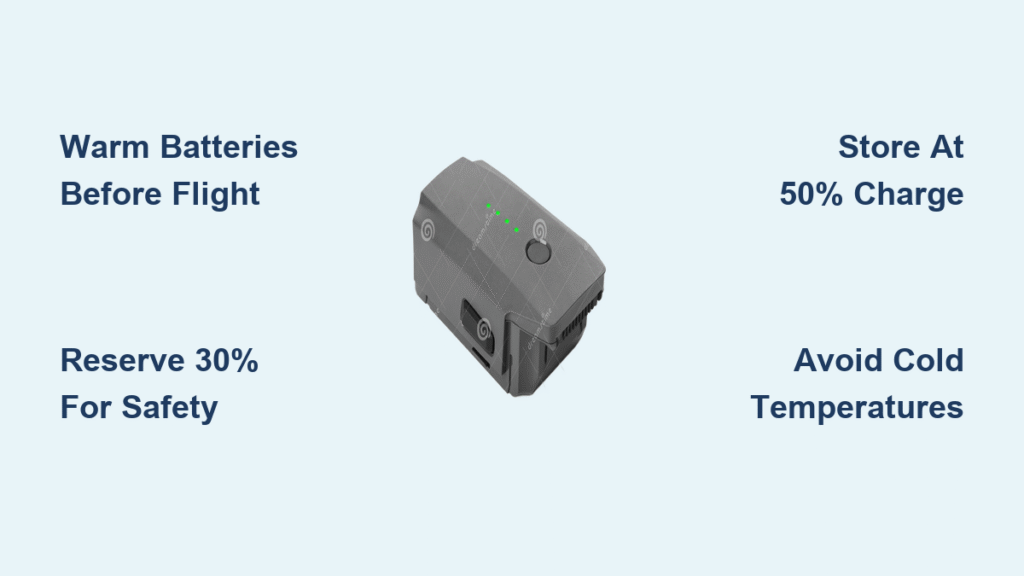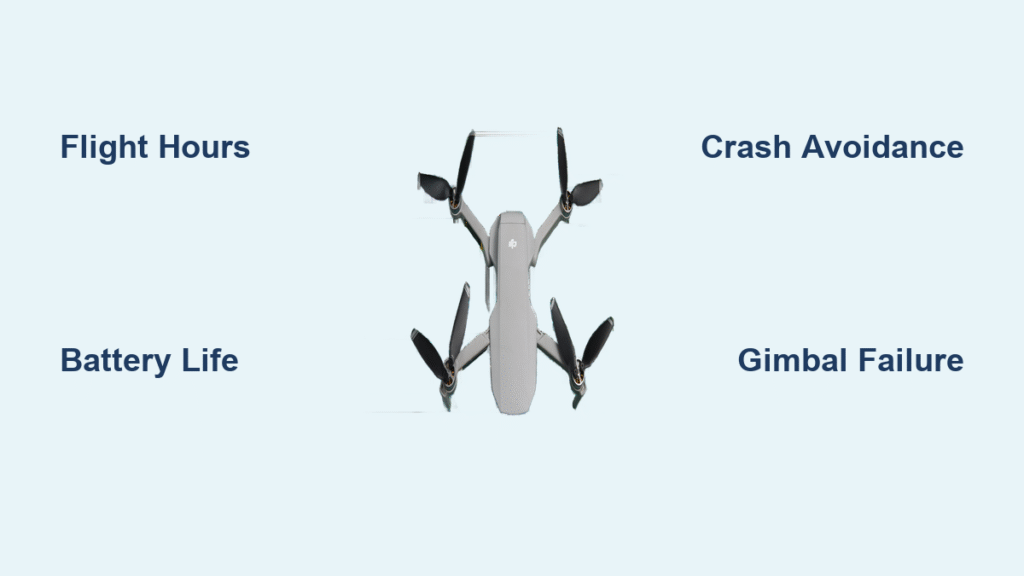Your DJI drone displays 46 minutes of flight time, yet you’re frantically searching for landing spots after just 20 minutes. This frustrating gap between advertised specs and real-world performance plagues thousands of pilots daily. Cold temperatures, aggressive maneuvers, and overlooked storage habits silently drain your DJI drone battery life faster than expected. Understanding these hidden energy thieves transforms stressful flights into confident aerial sessions.
You’ll uncover exactly how wind slashes flight duration by 30%, proven storage techniques that extend battery lifespan beyond 300 cycles, and simple workflow tweaks that squeeze every possible minute from each charge. Whether you’re a weekend hobbyist or commercial operator, these actionable strategies will revolutionize your battery management approach.
Why Your DJI Drone Battery Life Falls Short of Advertised Times
DJI’s impressive flight time claims—like the Air 3’s 46 minutes or Mini 3’s 51 minutes with Battery Plus—originate from laboratory conditions you’ll never encounter. These specs require zero wind, 77°F temperatures, steady hovering, and disabled obstacle sensors. Real-world testing reveals a harsh truth: most pilots achieve only 15-30 minutes of usable flight time after accounting for mandatory safety buffers.
Cold batteries below 50°F trigger immediate capacity loss as slow electro-chemical reactions reduce available power by 10-25%. Headwinds above 15 mph force motors into overdrive, draining power 30% faster during return flights when batteries are already depleted. Professional pilots consistently reserve the final 20-30% capacity for emergency landings, meaning your actual flying window is far narrower than the dashboard suggests.
Decoding DJI’s Marketing Numbers
Manufacturers test at sea level with no payload beyond the camera—conditions irrelevant to real-world operations. The Mini 3’s “51-minute” claim requires Battery Plus (sold separately), pushes the drone above 249g regulatory limits, and remains geo-restricted in many areas. Always treat advertised times as theoretical maximums rather than practical expectations.
Safety Buffer Protocols That Save Flights
Licensed operators follow strict protocols reserving 20-30% battery capacity for return-to-home sequences. This conservative approach prevents disasters when unexpected headwinds develop or landing zones become compromised. Commercial workflows plan missions assuming only 70-80% of advertised capacity is actually available—adjust your expectations accordingly.
Wind and Temperature: Your DJI Drone Battery Life’s Worst Enemies

Sustained winds above 15 mph don’t just make flying difficult—they devastate battery performance. As your drone fights air resistance, motors draw 30% more current, turning a potential 30-minute flight into a 21-minute emergency. The damage multiplies when returning against headwinds with depleted batteries, creating dangerous low-power scenarios even with conservative planning.
Cold weather compounds these issues dramatically. Batteries below 50°F (10°C) experience slower chemical reactions that reduce usable capacity before takeoff. Many pilots report sudden voltage drops when flying in 40°F conditions, triggering premature low-battery warnings despite adequate charge. Conversely, charging above 95°F accelerates degradation and risks thermal runaway.
Wind Impact Mitigation Tactics
Always check wind forecasts before flying—anything above 10 mph warrants reducing expected flight time by 15%. Position yourself upwind of your subject so return flights benefit from tailwinds when batteries are lowest. Disable obstacle sensors during windy flights to reduce the 3-7% power drain from constant sensor processing.
Temperature Emergency Protocol
Never launch cold batteries—warm them in your inner jacket pocket until exceeding 15°C (59°F). During winter flights, keep spare batteries against your body between swaps. If your drone triggers low-battery warnings immediately after takeoff in cold conditions, land immediately—this indicates voltage sag from temperature stress, not actual depletion.
Charging and Storage Secrets That Extend Battery Life
https://www.dji.com/learn/all/dji-drone-battery-charging-storage-best-practices
Leaving batteries at 100% charge for over 24 hours accelerates degradation by stressing cell chemistry. Similarly, storing depleted packs below 10% causes permanent capacity loss. The sweet spot for long-term storage? 30-60% charge in a cool, dry location between 40-70°F. This prevents both deep-discharge damage and high-voltage stress that plagues unused batteries.
DJI’s Two-Way Charging Hub automates sequencing, but proper usage is critical. After flights, allow 15-20 minutes for batteries to cool before recharging—charging hot packs above 95°F risks internal damage. Monitor cell balance through the DJI Fly app; significant voltage deviations between cells indicate impending failure.
LED Status Decoding for Safe Charging
Understand your charger’s language:
– Single blinking LED: 0-25% charge (low)
– Solid 1 + blinking 2: 25-50% charge
– Rapid blinking: Temperature or cell imbalance error—remove battery and equilibrate to room temperature before retrying
Never use third-party chargers—DJI’s PD 3.0/PPS fast-charging requires precise voltage control. Cheap alternatives cause uneven cell charging that drastically shortens battery lifespan.
Quarterly Storage Maintenance
Check stored batteries every three months using the DJI Fly app. If charge drops below 30%, top up to 50%; if above 60%, discharge slightly. This simple ritual prevents the “storage death” that kills 40% of neglected batteries within six months. Always store batteries in fireproof LiPo bags away from flammable materials.
Flight Techniques That Squeeze Every Minute from Your Battery

Aggressive maneuvers like rapid ascents or sharp turns spike current draw by 40%, turning potential 30-minute flights into 18-minute sprints. Prop guards add 5-15% drain through increased air resistance, while 4K recording consumes 5-10% more power than 1080p due to higher processing demands. Every unnecessary gram and feature compounds these losses.
Professional pilots extend flight time through deliberate energy management. They reserve 20-30% capacity exclusively for return sequences and disable non-essential features like obstacle sensors when flying in open areas. Smooth, deliberate movements with gradual throttle inputs reduce power spikes that drain batteries during turbulent flights.
Payload Power Penalty Calculator
Before adding accessories, calculate the true cost:
– ND filters: +2-3% drain
– Prop guards: +5-15% drain
– Extra SD cards: +1-2% drain
– Aggressive flying: +20-40% drain
If you need all-day shooting, land after 20 minutes with standard settings instead of pushing for 25 minutes with accessories enabled. That five-minute “gain” often triggers premature low-battery warnings.
Controller Battery Optimization
Your remote controller’s endurance directly impacts flight efficiency. Maximize its four-hour rated life by:
– Enabling airplane mode
– Reducing screen brightness to minimum readable levels
– Disabling Wi-Fi/Bluetooth when not needed
– Avoiding external SD recording
Recharge when down to 2 solid + 1 flashing LED—this maintains 60-70% capacity for 6-8 typical flights. Quick top-ups between battery swaps keep you flying without lengthy downtime.
Travel and Replacement Strategies That Protect Your Investment

Airline security requires specific preparation for DJI drone battery life preservation. Discharge packs to 30% before travel, tape all exposed terminals, and store each in individual LiPo-safe bags within carry-on luggage. Never pack batteries in checked baggage—the FAA prohibits LiPo batteries above 100Wh in cargo holds (though all DJI consumer models comply with the 100Wh limit).
Batteries typically last 200-300 full cycles before capacity drops below 80% of original specs. Commercial operators retire packs from critical missions after 150-200 cycles but continue using them for practice flights. Replace batteries showing visible swelling, cell voltage deviations exceeding 0.1V, or capacity below 80%—these indicate dangerous instability.
Smart Replacement Protocol
When purchasing new batteries:
1. Stick with OEM packs—third-party alternatives are 30-50% cheaper but risk inconsistent cell matching and voided warranties
2. Buy in multiples—maintain a rotation system where no single battery exceeds 150 cycles before others
3. Track performance—log cycle counts and flight times in the DJI Fly app to identify degradation early
End-of-life batteries require proper disposal: discharge to 30%, securely tape terminals, and deliver to certified e-waste recyclers. Never discard in regular trash—LiPo cells can ignite in compactors.
Mastering DJI drone battery life transforms frustrating short flights into productive aerial sessions. By implementing these environmental adaptations, precise charging rituals, and smart flight techniques, you’ll consistently achieve 25-30 minutes of reliable flight time—nearly double what most beginners experience. Remember the golden rules: never fly cold batteries, always reserve 30% for safety margins, and store packs at 50% charge in climate-controlled conditions. These practices will extend your batteries beyond 300 cycles while ensuring predictable performance mission after mission. Start tracking your battery health today using the DJI Fly app’s cycle counter—your next flight depends on it.