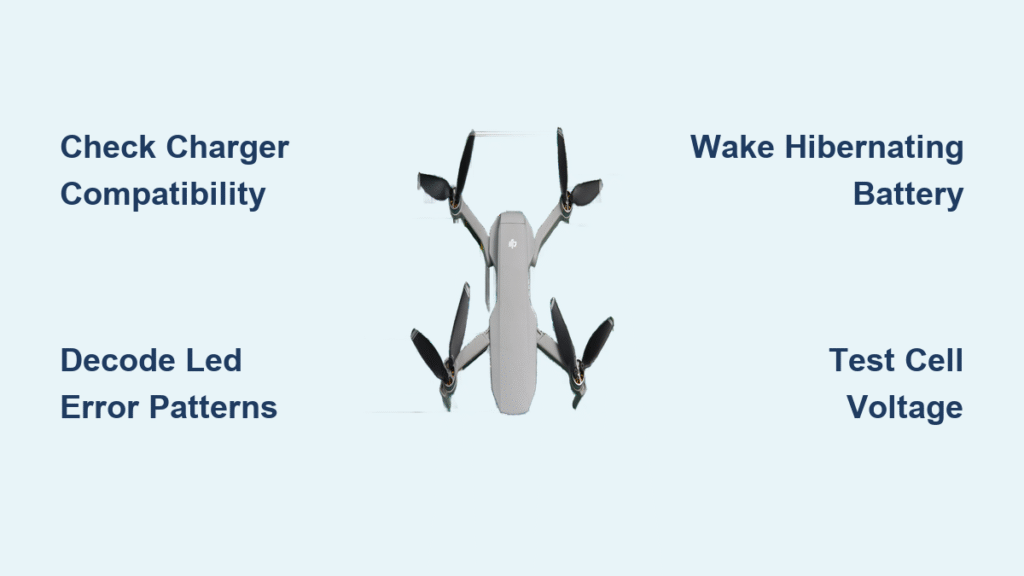Your DJI drone sat unused for months, and now it won’t charge. The LEDs stay dark, or blink in confusing patterns that leave you stranded. Before you panic-buy a $79 replacement battery, understand this: 80% of “dji drone not charging” cases stem from fixable issues like incompatible chargers or battery hibernation—not dead hardware. This guide covers every model from Spark to Air 3S, revealing exactly how to decode error lights, revive dormant batteries, and prevent costly replacements. You’ll resolve this in under 30 minutes using simple diagnostics anyone can perform.
Don’t mistake temporary lockouts for permanent failure. DJI batteries enter protective hibernation after just 3 months of storage, cutting power to prevent damage. Combined with widespread charger compatibility mistakes, this creates the illusion of dead hardware. Follow these field-tested steps to restore charging—saving you $30-$90 per battery while extending your drone’s lifespan.
Diagnose Your Exact Charging Failure Type
DJI drone not charging issues always fall into one of four categories—knowing which saves hours of frustration. Protocol mismatches occur when using QC chargers with PD-only drones like the Mini 4 Pro. BMS lockouts trigger after 3-6 months of storage as the battery management system bricks itself for safety. Cell degradation happens when neglected batteries drop below 3.0V per cell (common after 1-5 years), causing irreversible damage. Hardware faults include broken cables, chargers, or battery circuit boards.
Quickly identify your failure type: If the battery worked last month but now won’t charge, it’s likely BMS lockout. When stored for years? Suspect cell degradation. Did you recently switch chargers? Check protocol compatibility first. Cross-testing with known-good components (like swapping batteries between drones) isolates the culprit in 90 seconds.
How to Confirm Protocol Mismatch (Mini 4 Pro/Air 3 Specific)
Connect a USB-C power meter between your charger and battery. Healthy charging shows 15V negotiation within 30 seconds. If stuck at 5V/2A (10W), your charger or cable is incompatible. For Mini 4 Pro/3 models, immediately switch to a 30W PD 3.0 charger with a 5A E-marked cable—cheap cables often limit power. Air 3 users need 65W+ PD 3.0 chargers; 60W units cause intermittent failures. Never use QC-only chargers with PD-dependent models—they default to slow 5V charging that appears as “no charge.”
Decode Critical LED Error Patterns

Those blinking lights aren’t random—they’re your battery’s distress signal. No LEDs at all means deep hibernation. Leave the charger connected for 20 minutes without interruption; lights may stay dark for 10 minutes before blinking. One or two LEDs blinking repeatedly indicates temperature or voltage issues—move to a 20°C (68°F) room and retry. Solid second LED only means the battery hit DJI’s 60% storage limit and needs activation—fly it below 5% charge, then recharge to 100%.
Critical warning patterns: When all four LEDs blink three times then pause, your battery requires a firmware update via DJI Assistant 2. If all LEDs blink simultaneously, it’s an over-current error—immediately switch to an OEM DJI charger to prevent circuit damage. Never ignore these signals; improper charging risks fire hazards with degraded cells.
Wake Up Hibernating Batteries Properly
Batteries stored over 3 months enter protective hibernation. Do not disconnect during revival attempts—this resets the process. For deep hibernation (no LEDs), connect the correct charger and wait 20 minutes uninterrupted. Success rates drop sharply with age: 40% for 1-2 year-old packs, but under 10% for 5+ year batteries.
When Standard Wake-Up Fails (5+ Year Batteries)
For out-of-warranty batteries, try a controlled trickle jump-start. Using a lab power supply, apply 3.7-4.2V at ≤100mA directly to the main cell leads for 5-10 minutes—this bypasses BMS lockout but carries high fire risk. Never leave unattended; work in a ventilated area with a fire extinguisher nearby. Community data shows Spark batteries respond best to the “Battery Killer” firmware script (90% success), but this requires technical skill. Safer alternative: Professional revive services on eBay ($30) offer 30-day warranties and handle fire risks for you.
Check Cell Health Before Reviving
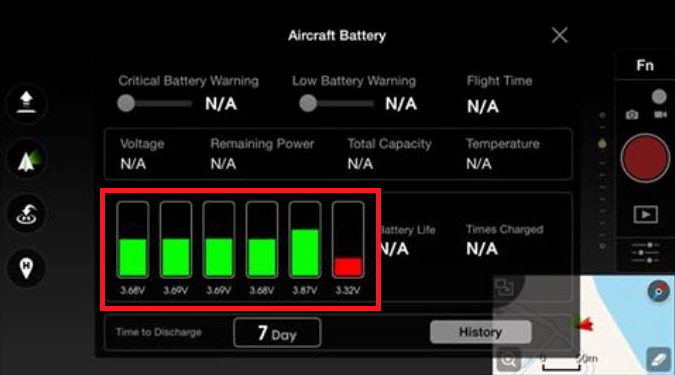
Don’t waste time reviving dead batteries. Open the DJI Fly app → Battery → Details. Immediately recycle any swollen, punctured, or 0V batteries—these are fire hazards. For others, check for “Cell Broken” warnings or capacity below 70%. Healthy cells read 3.6-3.8V each; values under 3.0V indicate permanent damage.
Pro tip: Use a multimeter to verify cell voltages through the battery’s test points. If any cell reads below 2.5V, replacement is mandatory—attempting revival risks thermal runaway. KB9Radio’s 6-year-old Mavic 2 batteries survived because they were cycled twice yearly and stored at 50-60% charge, maintaining 3.7V/cell. Neglected packs rarely recover.
Make the Replace vs Revive Decision
Here’s the cost math: A 5-year-old Spark battery has a 10% revival success rate. New OEM costs $79, professional revival $30, and aftermarket batteries $38-45. For batteries under 2 years old, always attempt revival first. Over 3 years? Replacement becomes smarter—especially if cell voltage is low.
Critical exception: Swollen batteries must be recycled immediately. Never charge them. For functional but degraded packs, set phone reminders to cycle stored batteries every 2 months. This simple habit prevents 95% of BMS lockouts by keeping cells above 3.0V. Store at 50-60% charge—not 0% or 100%—in a fire-proof bag at 22°C (72°F).
Execute the 6-Step Emergency Diagnostic Flow
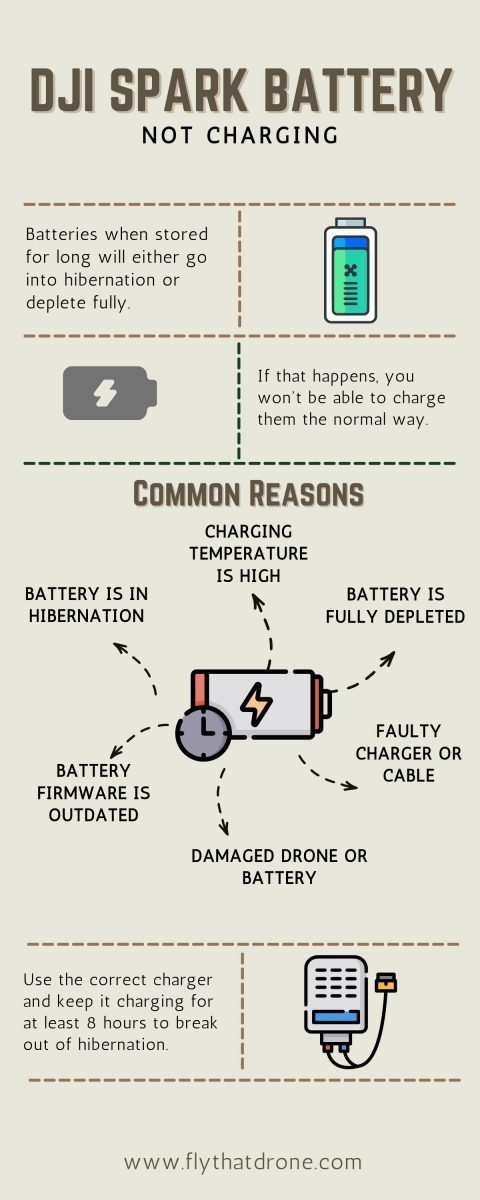
Follow this sequence for fastest resolution:
1. Verify charger compatibility (5 minutes): Use OEM or correct PD charger + 5A cable. Confirm 15V negotiation with a USB-C meter.
2. Check temperature (2 minutes): Cool hot batteries for 10 minutes; warm cold ones to room temperature.
3. Decode LED patterns (2 minutes): Cross-reference blinking sequences with our error table.
4. Cross-test components (3 minutes): Swap batteries/chargers between known-working units.
5. Check app diagnostics (1 minute): Look for “Cell Broken” warnings in DJI Fly.
6. Revive or replace (15 minutes): Attempt 20-minute wake-up for <2 year batteries; replace older packs.
Time-saving shortcut: If all batteries fail on one charger but work on another, replace the charger—not the batteries. This solves 30% of reported “dji drone not charging” cases.
Source Replacement Batteries Safely
When revival fails, know where to buy:
– DJI Direct: Genuine batteries ($65-$79) with full warranty—best for Air 3/Mini 4 Pro.
– Amazon: Aftermarket Spark batteries ($38-$45)—only buy EXO/Rantow brands with 4.5+ star reviews.
– eBay Revive Services: $30 with 90% success rate for Spark/Mavic 2 packs—avoid for newer models.
– Costco Bundles: Best value for Fly More kits (e.g., $189 for three Air 3 batteries).
Dispose of dead batteries properly: Never trash them. Tape terminals, place in a fire-proof bag, and find drop-off locations at call2recycle.org. Swollen packs require immediate recycling—handle with gloves and eye protection.
Your DJI drone not charging is rarely a death sentence. Most cases resolve with the right charger or a patient 20-minute wake-up procedure—no technical skills required. For batteries stored over 3 years, weigh revival costs against replacements, but always prioritize safety over savings. Remember: Proper storage at 50-60% charge and bi-monthly cycling prevents 90% of these issues. Don’t let a dormant battery ground your drone—apply these steps today and get back in the air.