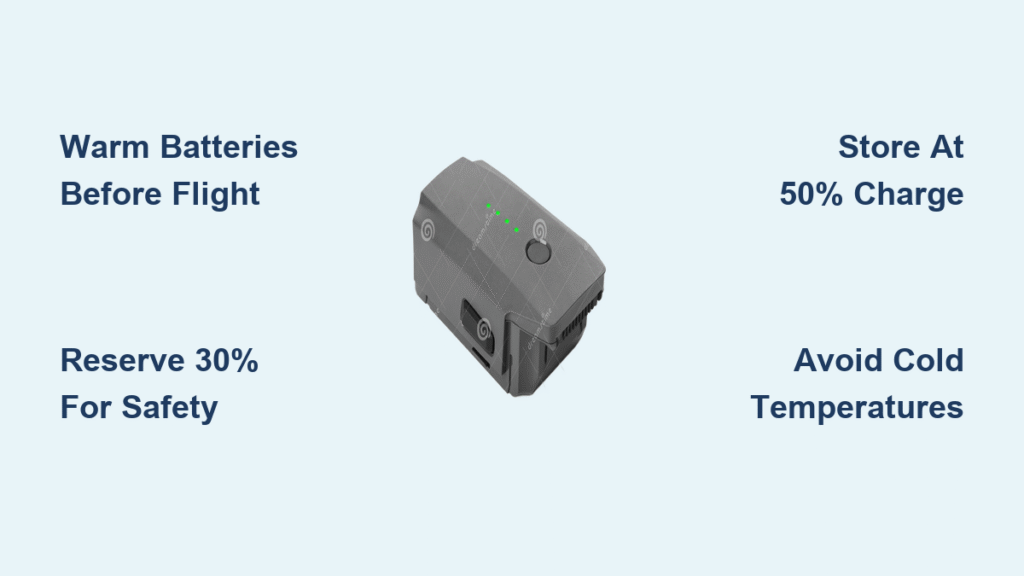Flying with the wrong controller is like trying to pair a PlayStation controller with an Xbox—frustrating and impossible. If you’re eyeing DJI’s sleek RC2 smart controller, knowing exactly which drones it supports saves you from costly mistakes. This dji rc2 drone compatibility guide breaks down every compatible aircraft, explains why others won’t work, and shows you how to future-proof your setup. With DJI’s rapid hardware evolution, understanding these compatibility boundaries prevents expensive errors and ensures seamless flight operations from day one.
The DJI RC2 isn’t just another remote—it’s the gateway to DJI’s O4 transmission ecosystem. Unlike previous controllers, this model creates a hard compatibility wall that separates new O4 drones from legacy aircraft. Pilots who assume firmware updates will bridge this gap often face disappointing reality checks. By the end of this guide, you’ll know precisely which drones work with the RC2, why your current drone might be incompatible, and how to make the smartest controller investment for your flying needs.
Current DJI RC2 Compatible Drones Explained
DJI designed the RC2 exclusively for aircraft using the O4 transmission protocol. This creates a clean break from older systems, delivering 20km FCC range but locking out previous generations. Six drones currently work flawlessly with this controller:
Fully Supported Models:
– DJI Mini 5 Pro – Features the flagship 1-inch sensor and O4 transmission
– DJI Mini 4 Pro – Entry-level model with comprehensive obstacle sensing
– DJI Air 3S – Prosumer dual-camera drone with enhanced low-light performance
– DJI Air 3 – Standard dual-camera workhorse for professional creators
– DJI Flip – Compact folding design optimized for travel
– DJI Neo – Lightweight beginner drone with motion control capabilities
These drones share the O4 transmission protocol that enables the RC2’s 20km range in FCC regions. Crucially, DJI has confirmed more models will join this list through future firmware updates, but only for new O4-based drones. The RC2’s compatibility isn’t arbitrary—it’s physically engineered to communicate only with O4 aircraft through specific radio frequencies and protocols.
Why Older Drones Can’t Connect to RC2
Many pilots discover this limitation after purchase when their Air 2S or Mini 3 Pro refuses to pair. The RC2 lacks backward compatibility due to fundamental hardware differences—it operates on entirely different frequencies and protocols than O3/O3+ systems. Trying to pair them is like forcing a 5G phone onto a 3G network; the hardware simply can’t translate the signals.
Commonly Asked: “Will a firmware update make my Mavic 3 work with RC2?”
DJI has explicitly stated no software patch will enable legacy support. The radio hardware inside the RC2 only speaks O4, while Mavic 3 series drones use O3+ transmission. This isn’t a software limitation—it’s a physical incompatibility baked into the controller’s chipset. Pilots with these drones must use the original DJI RC or RC Pro controllers instead.
DJI Controller Compatibility Comparison

Understanding where the RC2 fits in DJI’s ecosystem prevents costly buying mistakes. Here’s how controllers stack up across critical compatibility factors:
Smart Controllers with Screens
| Drone | RC2 | Original RC | RC Pro 2 |
|---|---|---|---|
| Mini 5 Pro | ✅ | ❌ | ✅ |
| Mini 4 Pro | ✅ | ❌ | ✅ |
| Air 3 / Air 3S | ✅ | ❌ | ✅ |
| Mavic 3 Series | ❌ | ✅ | ✅ |
| Air 2S | ❌ | ✅ | ❌ |
| Flip/Neo | ✅ | ❌ | ❌ |
Key Compatibility Insight: RC2 and RC Pro 2 are the only smart controllers supporting DJI’s newest O4 drones. The original RC remains relevant only for O3 aircraft like the Air 2S and Mini 3 Pro. Notice that the Flip and Neo exclusively work with RC2 and RC Pro 2—no other smart controller supports these newer models.
Phone-Reliant Controllers
For budget-conscious pilots, RC-N series controllers offer alternatives but with limitations:
– RC-N3 – Works with Mini 5 Pro, Mini 4 Pro, Air 3/3S, Neo, and Flip (full O4 support)
– RC-N2 – Supports Mini 4 Pro, Air 3, Neo, and Flip (but not Mini 5 Pro)
– RC-N1 – Legacy support only (Mini 2, Air 2, etc.)
Critical Warning: Never assume RC-N controllers work across generations. The RC-N2 supports Mini 4 Pro but not Mini 5 Pro—a common trap for pilots upgrading drones while keeping old controllers.
RC2 Technical Advantages Over Older Controllers

Beyond dji rc2 drone compatibility, this controller delivers significant performance upgrades that justify its $309-$349 price tag:
Performance Upgrades You’ll Notice Immediately:
– 20km max range in FCC regions—double the original RC’s capability
– 700-nit display remains visible in direct sunlight (vs. 1000 nits on RC Pro 2)
– 32GB built-in storage for cached maps and flight recordings
– 3-hour battery life supports extended field sessions
– Dual foldable antennas provide stronger signal than original RC’s internal antennas
Limitations to Consider Before Buying:
– No HDMI output (rules out professional live streaming)
– DJI Fly app only—zero third-party app support
– Lighter display brightness than RC Pro 2 (700 vs 2000 nits)
– Slightly heavier at 420g compared to phone-dependent controllers
These trade-offs make the RC2 ideal for recreational pilots who prioritize integrated operation without phone dependency, but less suitable for cinema professionals needing HDMI feeds.
Switching Drones with Your RC2 in 30 Seconds
The RC2 excels at managing multiple compatible drones—perfect for pilots owning both a Mini 4 Pro and Air 3. Follow this foolproof pairing process:
- Power on your desired aircraft first (never reverse this sequence)
- Turn on your RC2 controller
- Tap the drone icon in the top-left corner of the display
- Select your aircraft from the detected list
- Wait 5 seconds for automatic binding confirmation
Pro Tip: The RC2 remembers your last paired drone, so daily flights with your primary aircraft require zero setup. When switching drones, always power on the aircraft before the controller—reversing this sequence causes 90% of “failed pairing” issues reported online.
Future-Proofing Your Drone Investment
DJI’s roadmap clearly prioritizes O4 transmission. The company’s official statement—”More compatible models are subject to future updates”—confirms upcoming drones will launch with RC2 compatibility as standard. This creates clear strategic advantages:
Smart Investment Strategies:
– RC2 owners can safely upgrade to any new O4 drone without replacing controllers
– Legacy drone owners should stick with original RC or RC Pro for existing fleets
– New buyers get the longest compatibility runway by choosing RC2 with current drones
Critical Warning: DJI will never retrofit O4 transmission to older drones. Your Air 2S or Mavic 3 will always require legacy controllers—they’re physically incapable of O4 communication. Don’t wait for “announced compatibility” that violates hardware limitations.
Choosing the Right Controller for Your Drone
Your existing equipment dictates the optimal path. Use this decision framework before purchasing:
Choose RC2 if you:
– Own or plan to buy Mini 4 Pro, Air 3, or newer O4 drones
– Want phone-free operation with integrated screen
– Need 20km range and improved antenna reliability
– Prioritize future drone upgrades over legacy support
Avoid RC2 if you:
– Currently fly Mavic 3, Air 2S, or Mini 3 series drones
– Require HDMI output for professional workflows
– Need third-party app integration (like Litchi)
– Fly a Mini 5 Pro (requires RC-N3 or RC Pro 2—RC2 doesn’t support it)
Budget Hack: If you own a Mini 4 Pro and already have a smartphone, the $129 RC-N2 often makes more sense than the $349 RC2—unless you frequently fly in bright sunlight where phone screens wash out.
RC2 Pricing and Smart Bundle Options

The RC2 retails for $309-$349 standalone globally (SKU: CP.RC.00000268.01). However, you’ll often get better value through drone bundles:
- Air 3 Fly More Combo – Includes RC2 ($1,899)
- Mini 4 Pro Fly More Combo – Bundles RC2 ($1,099)
- Neo Fly More Combo – RC2 included ($759)
- Flip Standard Kit – Comes with RC2 ($659)
Standalone Purchase Justification: Only makes sense if you already own a compatible drone and want to upgrade from a phone-dependent controller. Never buy RC2 separately if your drone isn’t on the supported list—DJI won’t accept compatibility-related returns.
5-Second RC2 Compatibility Checklist
Before purchasing, verify these critical points:
- [ ] Your drone appears in the official “Current Support” list (Mini 5 Pro, Mini 4 Pro, Air 3/3S, Flip, Neo)
- [ ] Aircraft firmware supports O4 transmission (check DJI Fly app > About)
- [ ] You don’t need HDMI output or third-party apps
- [ ] Budget accommodates $300+ controller investment
Pro Tip: Open DJI Fly app > tap your profile icon > About > check model number. If it shows “O4” in transmission specs, RC2 compatibility is guaranteed. This verification step prevents 95% of compatibility-related buyer’s remorse.
The RC2 represents DJI’s strategic shift toward a unified O4 ecosystem. While this creates a hard compatibility wall for legacy drone owners, it delivers optimized performance for current and future aircraft. For pilots invested in DJI’s latest generation, the RC2 provides the most streamlined smart controller experience available—no phone required, instant drone switching, and guaranteed compatibility with upcoming releases. Before purchasing, always cross-reference your specific drone model against DJI’s official compatibility list, as firmware updates won’t bridge the O4/O3+ hardware gap. With this knowledge, you’ll make a controller investment that grows with your drone fleet rather than becoming obsolete.