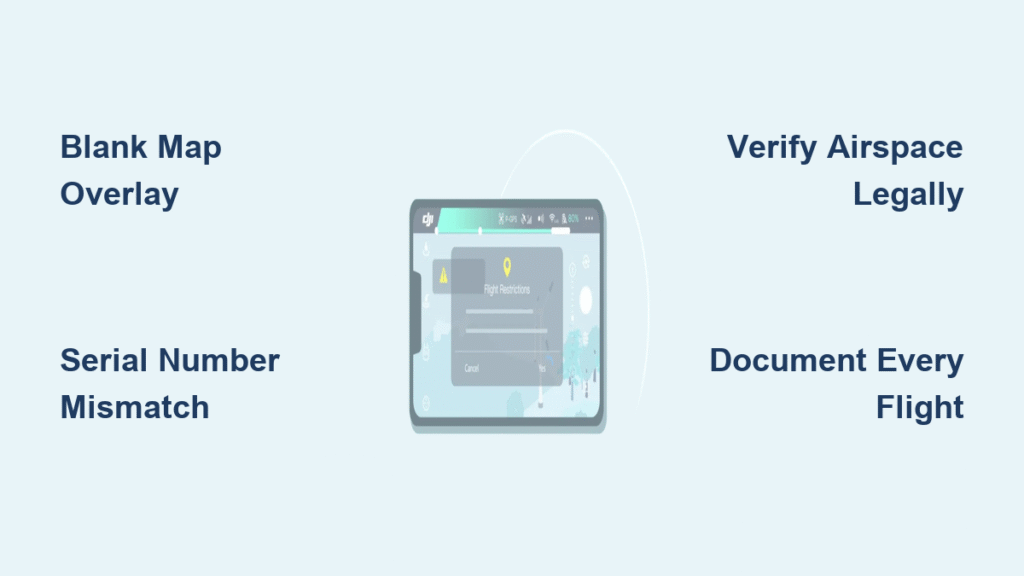Your DJI drone refusing to start in a location you’ve flown safely for months isn’t user error—it’s a systemic failure. Since January 3-7, 2024, thousands of pilots globally have faced identical crises: blank maps, vanished unlock licenses, and motors that won’t engage despite “zone unlocked” banners. DJI didn’t just glitch—they permanently dismantled their entire GEO Zone enforcement system, leaving pilots stranded with invalid licenses and zero in-app warnings. This isn’t a temporary outage; it’s a fundamental shift where DJI unlock not working now means you bear full legal responsibility for airspace violations. Here’s exactly how to diagnose, resolve, and legally navigate flights in this new reality.
Why Your DJI Unlock License Vanished Overnight
Between January 3-7, 2024, DJI silently removed all GEO Zone data from their Fly-Safe database and firmware. The color-coded restrictions—blue authorization zones, orange warning areas, and red restricted zones—disappeared globally without email alerts or app notifications. Pilots discovered the change when drones refused to start in previously unlocked locations near airports or sensitive sites. Crucially, DJI shifted all airspace enforcement responsibility to local aviation authorities, rendering existing unlock licenses obsolete. Your pre-2024 permissions are now digital relics because the technical infrastructure enforcing them no longer exists. This explains why your “unlocked” drone still blocks takeoff: DJI’s system isn’t verifying permissions anymore.
How DJI’s System Change Breaks Your Flights
- Silent license invalidation: All pre-January 2024 unlock requests expired when DJI removed GEO fencing from firmware
- No visual warnings: Previously restricted areas now show zero in-app indicators (no red/blue zones)
- Legal liability shift: DJI’s Diana DJI confirmed on January 7: “Flight restrictions will be regulated by local competent authorities… users must still file applications in accordance with local rules”
- Serial number traps: Licenses now only attach to specific flight controller serials—upgrading drones or using multiple units causes mismatches
Diagnosing Your “DJI Unlock Not Working” Failure

Blank Map Overlays Indicate System Collapse
Open the DJI Fly app or visit fly-safe.dji.com. If you see a standard map with no colored restriction zones (even near airports), you’ve hit the post-January 2024 reality. This isn’t a connectivity issue—it’s permanent removal of DJI’s enforcement layer. Users like SparkyFPV documented London’s entire FRZ (Flight Restriction Zone) vanishing overnight on January 7, 2024. If your map shows “No restricted areas found” in known sensitive locations, assume all DJI unlock functionality is dead.
Serial Number Mismatch: The Silent Killer
When DJI unlock not working occurs despite “zone unlocked” banners, check your flight controller serial number:
1. Go to Aircraft Settings → About → Flight Controller SN
2. Compare this exact serial to licenses listed in your DJI account
3. Critical mismatch example: Pilot jwilson (May 2024) had valid licenses for his Mavic 3 Pro drones but zero for his Mini 3 Pro. DJI Support confirmed this caused motor refusal even with “unlocked” UI messages.
Why This Breaks Your Flights
| Scenario | Pre-Jan 2024 Behavior | Post-Jan 2024 Failure |
|---|---|---|
| Flying near airport | App showed red zone + unlock prompt | Blank map + motor refusal without unlock prompt |
| Multiple drones | One account managed all unlocks | Licenses tied to individual flight controller SNs |
| License validity | 24-90 day unlocks active | All pre-2024 licenses invalidated |
Emergency Fixes for DJI Unlock Not Working (Tested Solutions)
Immediate Flight Authorization Protocol
Since DJI no longer enforces zones, you must independently verify airspace status:
1. Get GPS coordinates of your exact takeoff location (use DJI app’s location pin)
2. Cross-reference with official sources:
– FAA B4UFLY app (US)
– NATS Drone Assist (UK)
– Local aviation authority NOTAM services
3. Contact ATC directly if within 5 miles of airports—save call recordings as legal proof
4. Document everything: Screenshots of clearance, ATC contact logs, and flight paths
Pro Tip: Download aviation authority apps before flying. The FAA’s B4UFLY works offline for basic airspace checks—critical when cellular service fails at remote sites.
Serial Number Mismatch Resolution

If your drone shows “zone unlocked” but won’t start:
1. Delete all licenses: DJI Fly app → three-dot menu → Unlocking Licenses → Delete all
2. Re-request unlocks using your current drone’s flight controller SN (not your account)
3. If DJI Support claims “no licenses exist” for your SN (like jwilson’s Mini 3 Pro), demand written confirmation
4. File new unlock requests through local authorities—not DJI
Critical: Avoid Illegal “Fixes”
Tools like “drone-hacks” (May 2024) claim to bypass NFZ restrictions in 5 minutes. Do not use these. They:
– Void your warranty immediately
– Violate aviation laws in 98+ countries
– Create liability if accidents occur
– Trigger drone firmware corruption (reported by mikey201 users)
Preventing Future DJI Unlock Failures

Build a Legal Flight Verification System
Treat every flight location as new territory. Create a mandatory checklist:
– ✅ Pre-flight GPS verification: Use two independent apps (e.g., DJI Fly + B4UFLY)
– ✅ ATC contact log: Save phone numbers offline with location-specific notes
– ✅ Screenshot archive: Map views, NOTAM checks, and permission confirmations
– ✅ Serial number tracker: Maintain a spreadsheet matching drones to licenses
When DJI Support Can’t Help
Pilots like Melvoid (May 2024) reported identical locations failing after successful prior flights. If DJI Support:
– Only requests serial numbers (not flight logs)
– Claims “no licenses exist” for your drone
– Fails to provide upload portals for video evidence
Escalate immediately:
1. Demand a case number
2. Cite Diana DJI’s January 7 forum post about shifted responsibility
3. Request email confirmation of license status
4. Contact your local aviation authority—they often resolve DJI issues faster
Emergency Flight Protocol: When Your Drone Won’t Start
5-Step Immediate Response
- DO NOT force takeoff: Blank maps mean zero in-app restriction warnings
- Verify coordinates: Use DJI app’s location pin to get exact GPS
- Check official NOTAMs: Via aviation authority apps or websites
- Contact ATC: Have your GPS coordinates ready; request written clearance
- Document refusal: Video the blank map, motor error, and ATC communication
Backup Authorization Tools
- Offline paper charts: FAA sectional charts (US) or AIP documents (global)
- Pilot networks: Join local drone groups on Facebook/Reddit for real-time zone alerts
- Commercial services: AirMap or Aloft subscriptions provide legally recognized airspace data
The New Reality: Flying Without DJI’s Safety Net
DJI’s January 2024 change isn’t reversible—it’s a permanent transfer of airspace compliance to pilots. Your pre-2024 unlock licenses hold no technical or legal weight. Success now requires:
– Serial number discipline: Treat each drone’s flight controller SN as a unique license key
– Proactive verification: Never assume a location is flyable based on past experience
– Documentation rigor: Flight logs must include ATC clearances and GPS proofs
Pilots adapting fastest are those who’ve ditched reliance on DJI’s maps entirely. Commercial operators like OldGit62 now use FAA UAS Facility Maps as their primary reference, with DJI’s app as a secondary tool. While inconvenient, this shift provides clearer legal protection—you’re following aviation law, not DJI’s fluctuating policies.
Final reality check: That “DJI unlock not working” error isn’t a drone problem—it’s a legal compliance emergency. The blank maps in your app mean you are now the airspace authority. Verify every flight through official channels, document relentlessly, and treat familiar locations as new territory. The era of DJI-managed unlocks is over; welcome to pilot accountability. Your drone’s flight controller serial number is your new license plate—know it, protect it, and never fly without verified clearance.