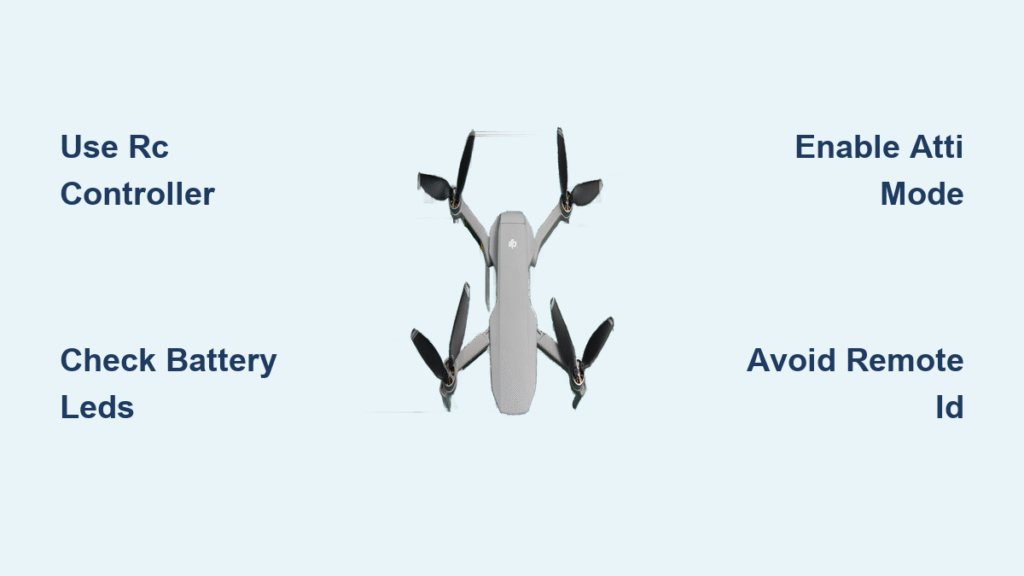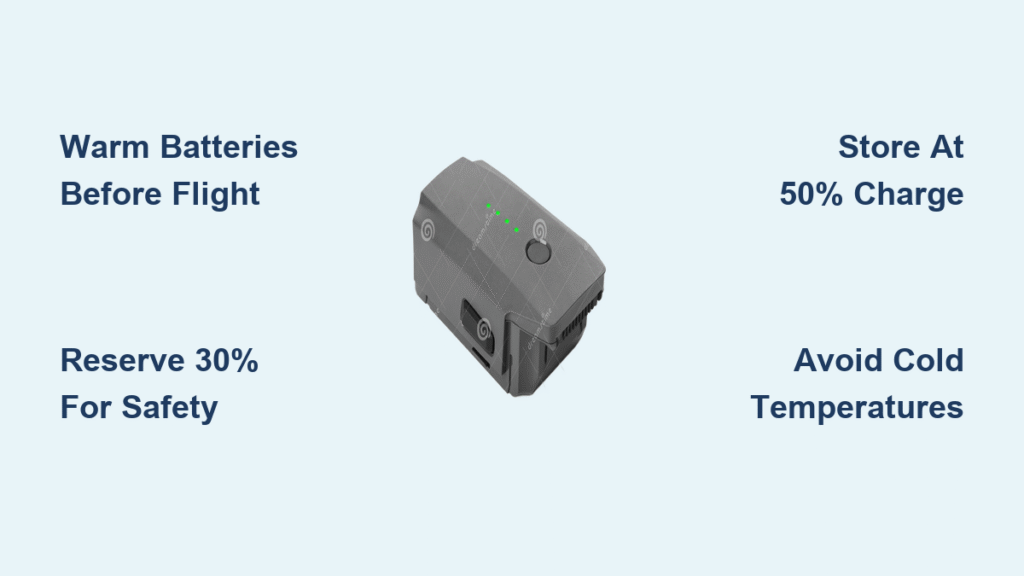You’re standing at the edge of a cliff at golden hour, controller in hand, ready for the perfect aerial shot—only to discover your phone battery died mid-drive. That sinking feeling hits as you remember the DJI app won’t launch. Don’t panic: flying your DJI drone without phone is absolutely possible for many models, though critical limitations exist depending on your drone’s age and location. This guide cuts through the confusion with verified controller-only flight methods that actually work in 2023. You’ll learn which drones bypass smartphone dependency, how to bypass Remote ID restrictions legally, and the exact pre-flight steps that prevent mid-air failures when screens go dark.
Whether you’re dealing with a cracked display, dead battery, or simply prefer old-school flying, understanding phone-free operation could save your next mission. We’ll reveal how to arm motors without a screen, interpret battery LEDs when telemetry vanishes, and navigate regulatory minefields—especially crucial since the 2023 Remote ID mandate changed everything for US pilots. Forget generic advice; this is the field-tested blueprint for getting airborne when your smartphone fails you.
DJI Drone Models That Actually Work Without a Phone
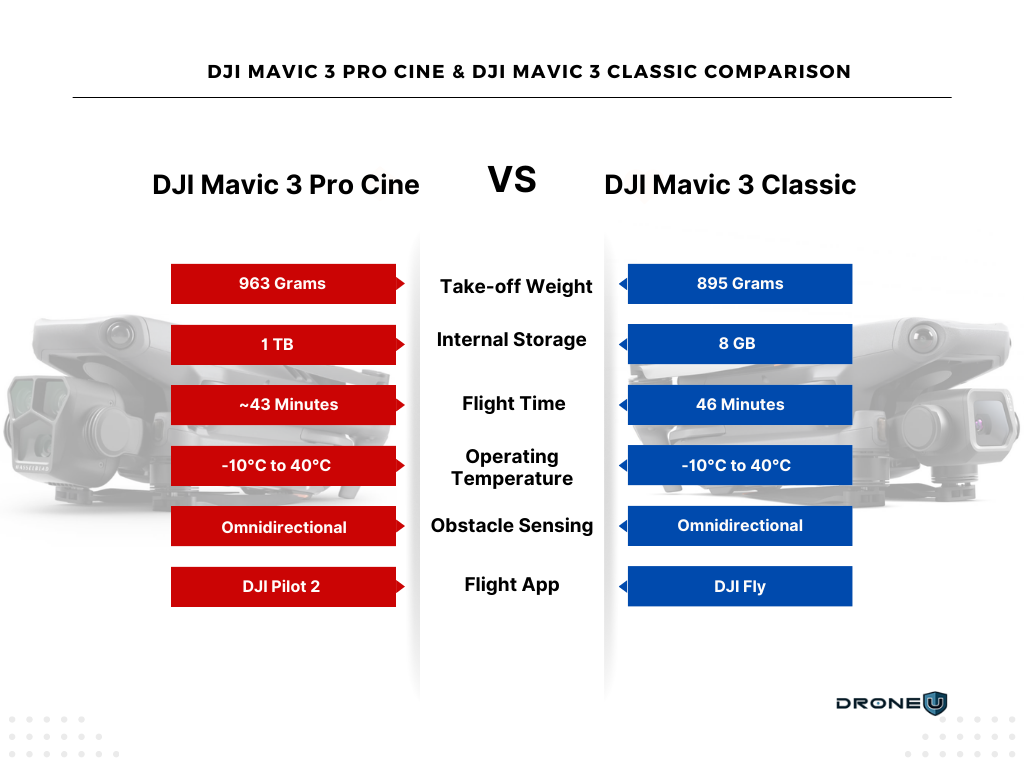
Your ability to fly DJI drone without phone hinges entirely on two factors: manufacturing date and firmware region. Pre-2021 models like the Mavic Pro (original), Phantom 3 series, and Mini 1 operate flawlessly with just the controller—no smartphone required. These pre-Remote ID aircraft skip mandatory location checks but impose limitations: the Mavic Pro enforces a strict 30-meter radius and height ceiling when disconnected.
Newer models tell a different story. Aircraft released after 2021—including the Mavic Air 2, Air 2S, and Mini 2—contain Remote ID firmware that blocks motor startup without smartphone verification in regulated regions. Critical exception: European-purchased units with non-RID firmware bypass this restriction entirely. The game-changer? DJI’s built-in screen controllers. The Mavic 3, Air 3, and Mini 4 Pro bundles include DJI RC variants with integrated displays that eliminate phone dependency while maintaining full functionality.
Why Your Drone Won’t Start Motors (Remote ID Explained)
The September 2023 FAA Remote ID rule is your biggest obstacle when attempting to fly DJI drone without phone in the United States. This regulation forces drones to broadcast identification data using your smartphone’s GPS coordinates. When Remote ID firmware detects no connected device, you’ll hit error code 16100b4—flashing red LEDs and warning tones that disable the CSC (Combination Stick Command) motor start sequence.
Regional differences are critical: Canadian and Australian pilots using non-RID firmware face zero restrictions, while European models operate freely without smartphones. Always verify your aircraft’s firmware origin before flying—US-purchased drones enforce Remote ID checks globally, even in non-regulated countries. Power cycling the drone triggers this verification again, making single-battery missions essential for phone-free operation.
Essential Pre-Flight Setup for Controller-Only Flights
Skipping these steps guarantees failure when you attempt to fly DJI drone without phone. Complete them while your smartphone still works to avoid mid-field disasters:
- Update firmware via the DJI Fly app to prevent version mismatches
- Set RTH (Return-to-Home) altitude above local obstacles (Phantom 3 requires this via app)
- Power-cycle equipment with phone connected to save settings to internal memory
- Enable Multiple Flight Mode for ATTI backup if GPS signals degrade
Pro tip: Photograph your battery’s LED status before each flight. Without app logs, these visual records protect warranty claims and satisfy some insurers requiring flight documentation. Never skip compass calibration—it’s impossible to perform without a screen and will ground your drone mid-flight.
Step-by-Step Phone-Free Takeoff Methods
For Non-RID Aircraft (Mavic Pro, Phantom 3, Mini 1)
1. Power on controller first, then aircraft
2. Wait for rapid green LED (GPS lock) and solid green controller light
3. Execute CSC: both sticks down and inward for 2 seconds
4. Gradually increase throttle while maintaining visual line-of-sight
5. Stay within 100 meters—no telemetry means no altitude/range awareness
For RID-Active Drones (Workaround)
1. Briefly connect smartphone at launch site
2. Dismiss warnings (low-light, compass, Remote ID)
3. Start motors with CSC while phone remains attached
4. Take off and hover at 10 feet
5. Disconnect phone mid-flight—aircraft continues normal operation
6. Land within the same power cycle (restarting triggers RID check)
Critical limitation: This workaround fails if the drone power-cycles. Plan single-battery missions or keep a backup phone in your flight bag.
Hardware Fixes That Eliminate Phone Dependency

When flying DJI drone without phone becomes routine, invest in these dedicated solutions:
- DJI RC (Built-in Screen): Ships with Mavic 3/Air 3/Mini 4 Pro bundles. The 5.5-inch display runs full DJI Fly software without smartphone tethering.
- DJI RC Pro ($1,199): Compatible with Air 2, Air 2S, Mini 2, and Phantom 4 Pro. Features 1000-nit brightness and 3-hour battery life.
- Tablet Mounts: Use 7-11″ tablets as permanent screens—ideal for Phantom controllers where phone mounts strain small displays.
Avoid DJI RC-N1 controllers—they require phone slots and won’t solve smartphone dependency. FPV goggles like DJI Goggles RE display telemetry but still need physical controllers; they merely replace the phone screen without eliminating device requirements.
Warning Messages That Block Phone-Free Flights
Five critical errors require screen intervention before motors will start, making them the #1 reason pilots fail to fly DJI drone without phone:
- Remote ID location verification failure (US models)
- Compass calibration requests (flashing controller LEDs)
- IMU warm-up delays (common in cold weather)
- Geofence unlock prompts near restricted airspace
- Firmware mismatch errors between aircraft and controller
Quick fix: Keep a $50 backup phone powered off in your flight case. Connect it for 30 seconds to dismiss warnings, then disconnect immediately after takeoff. Without this step, CSC commands remain completely disabled regardless of stick inputs.
Reading DJI Battery LEDs: Phone-Free Power Tracking

When flying without phone, battery monitoring relies entirely on interpreting aircraft LED patterns:
- 4 green flashes: 75-100% charge (safe for takeoff)
- 3 green flashes: 50-75% charge (mid-flight status)
- 2 green flashes: 25-50% charge (land immediately)
- 1 red flash: 0-25% charge (emergency landing)
Critical rule: Land at 2 green flashes (50% charge) when flying DJI drone without phone. Telemetry loss prevents real-time percentage tracking, and sudden power failures cause hard landings. Never exceed 10-minute flights without screen feedback—this conservative approach prevents mid-air blackouts that damage propellers and gimbals.
US Remote ID Rules: Legal Phone-Free Flying
Flying DJI drone without phone violates FAA rules in the United States after September 2023 unless using certified broadcast modules. Controller-only operation with Remote ID firmware requires a connected device—period. Two legal pathways exist:
- Temporary smartphone use: Connect phone briefly to clear warnings, then disconnect mid-flight
- Dedicated controllers: DJI RC or RC Pro units that satisfy Remote ID requirements internally
Documentation danger: Without app-generated logs, warranty claims become nearly impossible after crashes. Some insurers void coverage for phone-free flights—verify your policy before disconnecting. European pilots face no such restrictions with non-RID firmware, making regional firmware awareness essential for travelers.
Emergency Protocols for Screenless Flights
When flying DJI drone without phone, immediate action saves your drone during critical failures:
- Lost visual contact: Trigger RTH button instantly—manual navigation is impossible without live feed
- Rapid beeping: Land immediately; indicates critical low battery or IMU failure
- Controller signal loss: Aircraft initiates automatic RTH after 3 seconds—ensure RTH altitude was pre-set above obstacles
- Unexpected landing: Power-cycle everything with phone attached to reset error states
Pro tip: Practice RTH button activation blindfolded. In panic situations, muscle memory prevents fumbling when visual contact is lost.
Mastering how to fly DJI drone without phone demands rigorous preparation but unlocks freedom from screen distractions and battery anxiety. Start with pre-RID models in open fields, strictly follow pre-flight checklists, and always keep a backup phone in your flight bag. Remember: while controller-only operation works for basic flight, you sacrifice critical safety features like obstacle avoidance maps and real-time telemetry. Treat these missions as manual flying practice—not photography sessions—and you’ll build skills that make you a safer pilot overall. When in doubt, reconnect your smartphone; the convenience of flight logs and automated modes outweighs the hassle of a single extra cable.