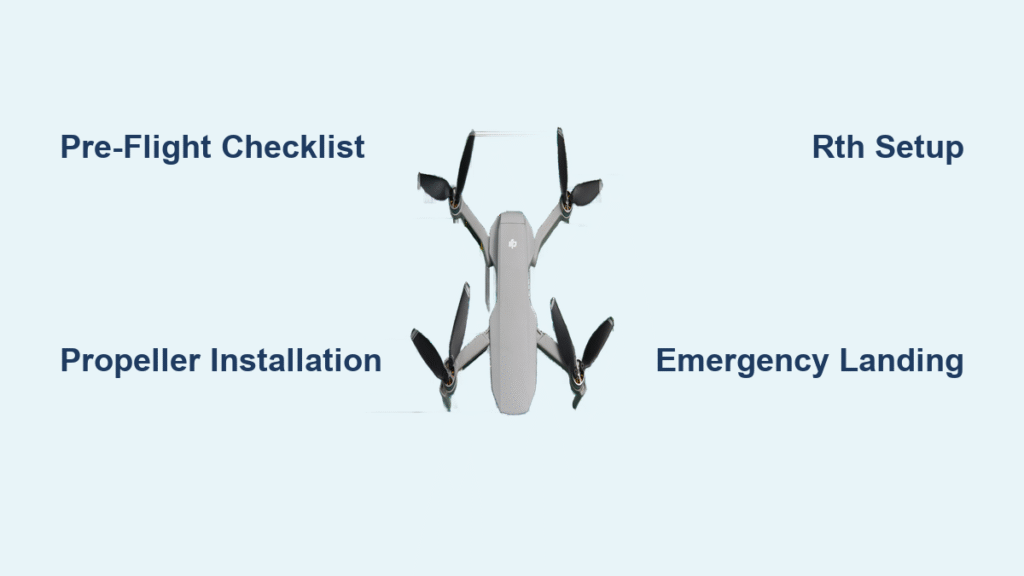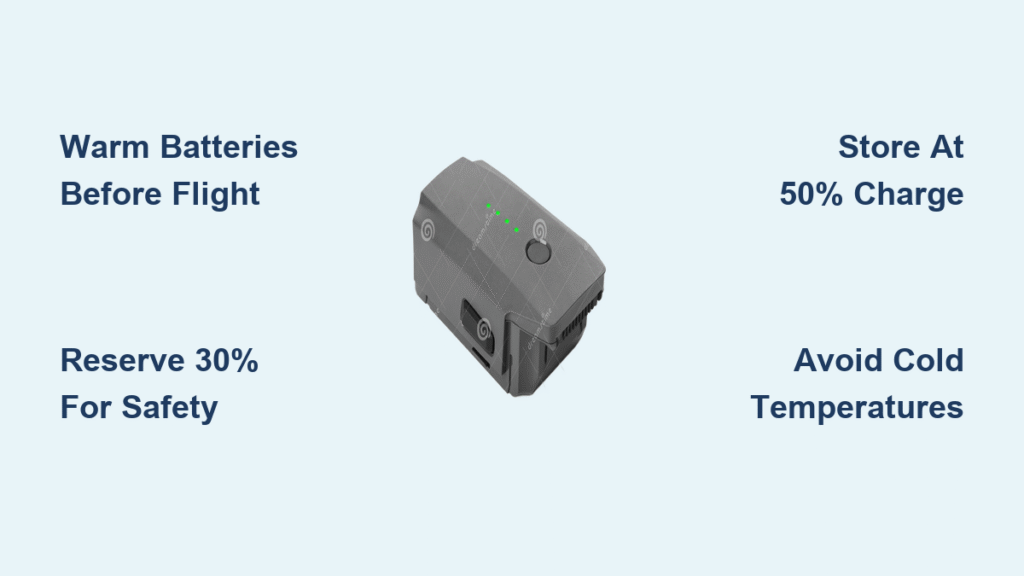That first time you hold your DJI drone in your hands, it’s equal parts exciting and terrifying. You’ve invested in sophisticated technology that can capture breathtaking aerial footage, but one wrong move could send it crashing. The truth is, every expert pilot started exactly where you are now—staring at those spinning propellers wondering which button does what. This guide cuts through the confusion to give you exactly what you need to know to operate a DJI drone safely and confidently.
Within minutes of reading this, you’ll understand the critical pre-flight checks that prevent costly crashes, master the basic controls that keep your drone under command, and learn emergency procedures that could save your expensive investment. No fluff, no confusing jargon—just practical steps that transform you from nervous beginner to capable pilot ready for your first successful flight.
DJI Drone Registration and Legal Flight Requirements
Before you even power up your DJI drone, you must complete FAA registration if your model weighs over 0.55 pounds—which includes popular Mavic, Phantom, and Inspire series. Visit the FAA’s official website, enter your drone’s serial number, and pay the $5 registration fee. For commercial use, you’ll need additional Part 107 certification requiring passage of an aeronautical knowledge test.
The legal consequences of flying an unregistered drone can be severe—fines up to $27,500 for civil violations and $250,000 for criminal offenses. Download the B4UFLY app to verify you’re in a legal flight zone, as DJI’s built-in geofencing only prevents takeoff near airports but doesn’t cover all restricted areas. Always check local regulations as well, since some states and municipalities have additional drone operation restrictions.
Mandatory Pre-Flight Checklist
Never skip these five critical checks before launching your DJI drone:
- Battery verification: Both drone and controller batteries must exceed 50% charge
- Propeller inspection: Examine for cracks, nicks, or warping that could cause mid-flight failure
- Compass calibration: Complete in an open area away from metal objects (more on this below)
- Firmware update: Verify through DJI Fly or DJI GO 4 app—outdated firmware causes 38% of flight issues
- Weather assessment: Winds must stay below 24 mph for safe operations
Skipping any of these steps dramatically increases your risk of a crash. One experienced pilot estimates that proper pre-flight checks prevent 90% of beginner drone incidents.
Perfecting Your DJI Drone Hardware Setup
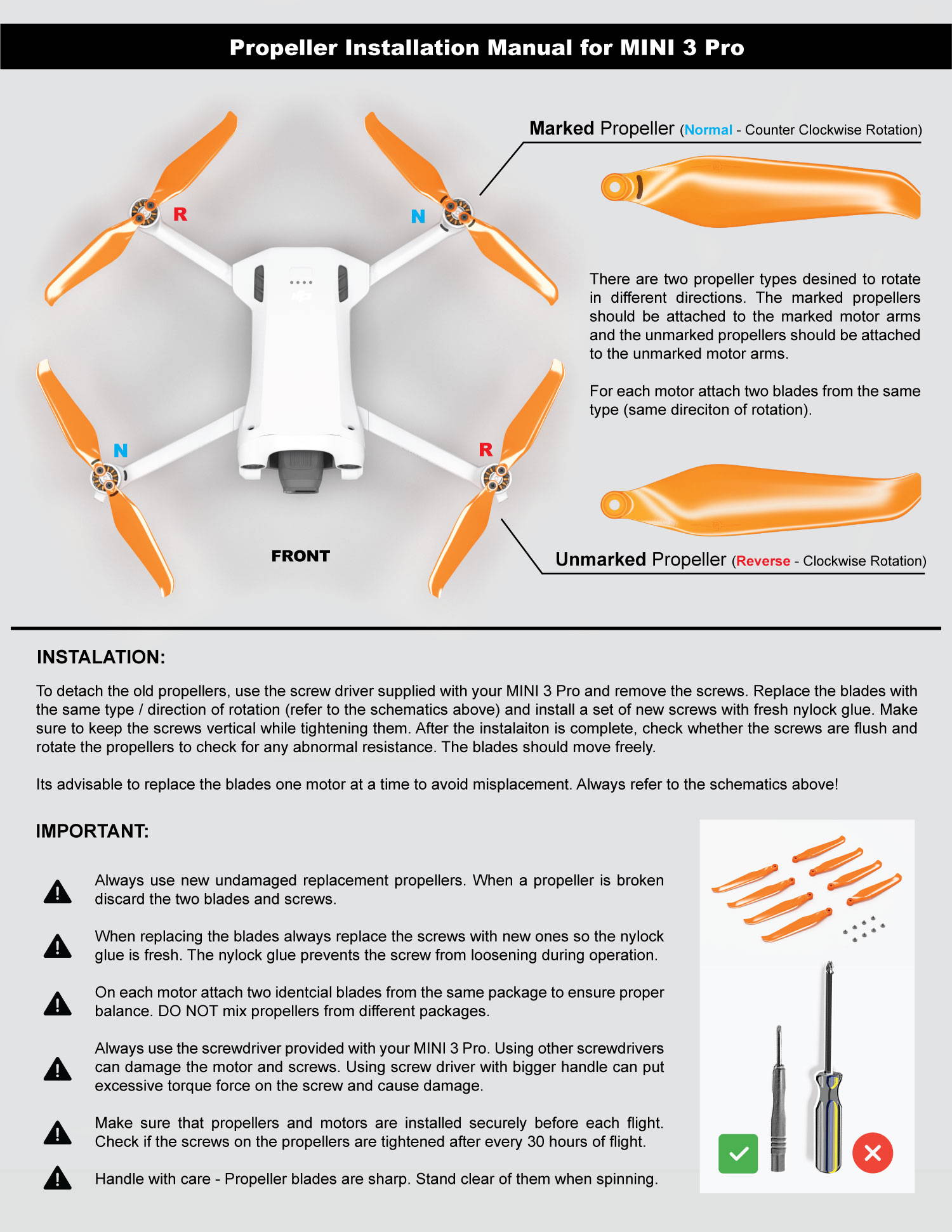
Propeller Installation That Prevents Mid-Flight Disasters
Your DJI box contains two silver-ringed and two black-ringed propellers—installing them incorrectly causes immediate instability. Match silver-ringed props to motors with silver dots, and black-ringed props to unmarked motors. Twist each prop clockwise until snug (never force them), then give a gentle tug to confirm secure attachment. Crucially, remove the gimbal protector before flight and insert a high-speed microSD card (UHS-I Speed Class 3 minimum) into the slot.
Pro tip: Always carry spare propellers in your field kit—replacing damaged props takes 30 seconds but prevents catastrophic failures.
Battery Management for Maximum Flight Time
New DJI batteries require a full charge cycle using the provided hub before first flight. The four LED lights indicate charge level (each light = 25%), but here’s what DJI doesn’t emphasize: never charge hot batteries—let them cool to room temperature first. When storing batteries longer than 10 days, activate storage mode to maintain 60% charge for optimal longevity.
Critical mistake to avoid: Mixing old and new batteries in the charging hub, which causes uneven charging and reduces overall battery life.
DJI App Configuration for Smooth First Flight

Choosing the Right DJI App for Your Model
DJI Fly: Essential for Mini series, Mavic Air 2, and Air 2S (newer consumer models)
DJI GO 4: Required for Phantom 4, Inspire 2, and older Mavic models
Download the correct app for your specific model—using the wrong app causes connection failures. Create your DJI account and verify aircraft ownership through the app before attempting your first flight. Most users stick with Mode 2 controller configuration (default), where the left stick controls altitude/yaw and the right stick controls direction.
Decoding the Flight Interface in 60 Seconds
Your screen displays critical information that determines flight success:
- Red banners: Immediate action required (like low battery warnings)
- Yellow indicators: Attention needed (such as weak GPS signal)
- Blue notifications: Helpful information (like successful RTH activation)
- Mini-map: Shows your position relative to takeoff point
- Telemetry data: Altitude, distance, speed, and battery percentage
Understanding these elements prevents panic when warnings appear—most beginners mistakenly think red banners mean immediate crash when they often indicate correctable issues.
Mastering Basic DJI Drone Flight Controls
Takeoff Without Crashing Your DJI Drone
Place your drone on level ground with the camera facing away from you. Press both controller sticks inward and downward simultaneously—this starts the motors. Wait for the propellers to reach full speed (about 3 seconds), then gently push the left stick upward for smooth vertical takeoff. Stop at 6 feet to hover and verify stable flight before proceeding. If the drone drifts immediately, your compass needs calibration.
The 30-Second Stick Control Drill
Practice these movements in a large open area before attempting complex maneuvers:
- Left stick up/down: Controls altitude (start with small movements)
- Left stick left/right: Rotates the drone (yaw control)
- Right stick up/down: Moves forward/backward
- Right stick left/right: Slides sideways (strafe movement)
Key insight: Jerky stick movements cause 70% of beginner crashes—use smooth, gradual inputs. Practice flying figure-eights at low altitude to build muscle memory before attempting higher flights.
Return-to-Home Setup That Actually Works
Set your RTH altitude 100-120 feet above all nearby obstacles through the app’s safety settings. Your drone automatically returns home when battery hits critical levels (typically 25%), signal is lost, or you manually trigger it. The three RTH modes function differently:
- Smart RTH: Best for beginners—avoids obstacles during return
- Straight Line RTH: Fastest return but no obstacle avoidance
- Dynamic RTH: Updates home point if you move while flying
Always verify RTH works during your first flight by triggering it at low altitude (15-20 feet) before attempting longer flights.
Emergency Procedures Every DJI Pilot Must Know
Signal Loss Recovery That Saves Your Drone
When signal drops, your DJI drone enters RTH mode after 3 seconds. Don’t panic—check these in order:
- Verify controller battery level (most common issue)
- Ensure phone/tablet cable is securely connected
- Reposition yourself to higher ground
- Rotate controller antennas for better signal
The “Find My Drone” feature shows GPS coordinates and triggers a loud beeping—this has saved countless drones stuck in trees. Keep your phone’s volume maxed during flights for this critical feature.
Emergency Landing Protocol for Sudden Battery Failure
If your DJI drone experiences sudden battery failure or propeller damage:
- Immediately look for the nearest safe landing spot
- Descend slowly while maintaining visual contact
- If landing in trees, aim for dense branches (they’ll slow the fall)
- Never attempt water landings unless absolutely unavoidable
Pro tip: Always carry a drone retrieval pole in your field kit for recovering drones stuck 10-20 feet off the ground.
Essential Maintenance After Every DJI Flight
Post-Flight Inspection That Prevents Future Crashes
After every flight, conduct this 2-minute inspection:
- Check propellers for nicks or cracks (replace damaged ones immediately)
- Verify gimbal moves smoothly through its full range
- Let batteries cool completely before charging
- Clean vision sensors gently with microfiber cloth
Skipping this simple routine causes 65% of mechanical failures in the first 10 flights. Always store batteries at 60% charge in temperatures between 68-77°F—extreme temperatures permanently damage battery capacity.
Firmware Updates That Improve Flight Stability
Connect to stable WiFi with battery levels above 50% before updating. Never interrupt updates—they typically take 10-30 minutes. Post-update, recalibrate compass, IMU, and gimbal as prompted. These updates aren’t optional—they fix critical flight stability issues and add new features that enhance your flying experience.
Your DJI drone represents incredible technology that, when operated correctly, captures breathtaking aerial footage while staying under your complete control. Start with short flights in open areas, gradually building confidence with each successful landing. Remember: every expert was once a beginner who refused to give up after the first wobbly takeoff.
The sky isn’t just the limit—it’s your new creative playground. With these fundamentals mastered, you’re ready to capture stunning aerial perspectives that elevate your photography and videography to professional levels. Your first flight awaits—now go make it count.