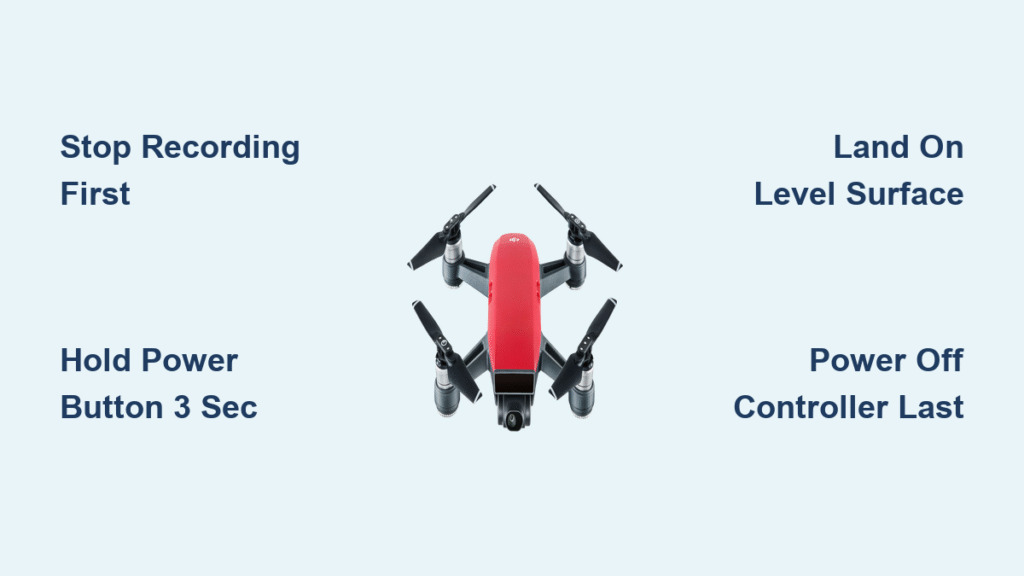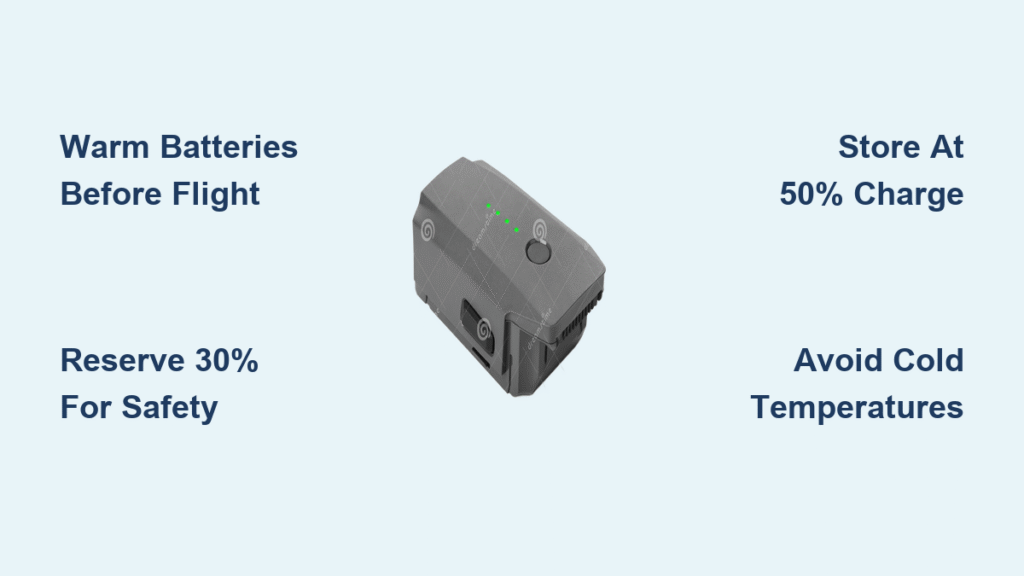You’re capturing stunning aerial footage with your DJI Spark when suddenly you need to land immediately—perhaps your battery is low, or weather is changing. But do you know the exact sequence to turn off your DJI Spark drone safely? Many pilots assume powering down is as simple as pressing a button, but improper shutdown can corrupt your precious footage or damage your drone’s sensitive components. This guide reveals the precise steps to power down your Spark correctly, protecting both your creative work and your investment.
Knowing how to turn off DJI Spark drone properly isn’t just about flicking a switch—it’s about preserving your videos, extending battery life, and maintaining optimal performance. Whether you’re a weekend hobbyist or professional content creator, mastering this essential procedure prevents costly mistakes that could ruin your entire flight session. Let’s dive into the exact sequence that keeps your Spark in peak condition.
Stop Recording Before Powering Down Your Spark
Why Manual Recording Stop Prevents File Corruption
Always stop recording manually before initiating shutdown—this is the single most critical step many pilots skip. While some users report the Spark automatically stops recording when powered off, numerous others have lost entire flights to corrupted video files. When you abruptly power down without stopping recording, the drone can’t properly close the video file, leaving it partially written and unusable.
The Spark needs those final seconds to complete the file-saving process. Give the DJI GO 4 app 2-3 seconds after tapping the stop button to ensure your footage is safely stored. This brief pause makes the difference between having usable footage and staring at a “file corrupted” message on your screen.
Memory Card Protection Protocol
Improper shutdown doesn’t just risk losing one video—it can permanently damage your microSD card. When the Spark writes to the card while being powered down, it creates file system errors that accumulate over time. Experienced pilots report having to replace cards prematurely due to repeated improper shutdowns.
Follow this three-step verification before powering down:
– Confirm the “REC” indicator has disappeared from your screen
– Watch for the file size counter to stop increasing
– Listen for the subtle audio cue that recording has ended
Execute the Correct Power-Down Sequence for Your Spark
Spark Aircraft Shutdown Procedure
Press and hold the battery power button firmly until all LED indicators extinguish—this requires 2-3 seconds of continuous pressure. Many pilots make the mistake of tapping the button too lightly or releasing too soon. The Spark’s power button requires deliberate, sustained pressure to register the shutdown command properly.
Position your Spark on a stable, level surface with the gimbal camera facing forward before initiating shutdown. This positioning prevents calibration issues during your next flight and protects the delicate gimbal mechanism from strain. Never power down while the drone is in motion or mid-air—always land completely first.
Remote Controller Shutdown Protocol
Power down your controller last—this sequence is non-negotiable for safety. Always follow: aircraft first, controller second. This prevents the remote from sending signals to a powered aircraft that might unexpectedly respond. Press and hold the controller’s power button until its LEDs turn off completely.
Whether you’re using WiFi direct connection or an OTG cable, the shutdown sequence remains identical. WiFi users should disconnect from the Spark’s network in phone settings after closing the app, while OTG users can simply unplug the cable once the aircraft is powered down.
Troubleshoot Common Spark Power-Down Problems

Fix Unresponsive Power Button Issues
When your Spark won’t power down, press firmly and hold for 3+ seconds—weak presses often won’t register. Check the LED status: rapid flashing indicates an active process like Return-to-Home or landing sequence completion. Wait for these processes to finish before attempting shutdown.
If the button remains unresponsive:
– Verify no error states are active (orange/red LED patterns indicate issues)
– Ensure you’re pressing the correct button (it’s on the battery compartment)
– Try a brief power cycle by turning on then immediately off again
Resolve Gimbal Positioning Errors
If your camera won’t face forward during shutdown, power cycle the gimbal by turning the Spark back on, letting it calibrate, then powering off again. Physical obstructions are a common culprit—remove any debris, protective covers, or accessories blocking gimbal movement.
Check the DJI GO 4 app for “gimbal overload” messages before shutdown. These warnings indicate mechanical resistance that needs addressing. Never force the gimbal into position—that can cause permanent damage to the delicate motor system.
Avoid Costly Shutdown Mistakes Pilots Make

Critical Errors That Damage Your Spark
Never pull the battery to power down your DJI Spark drone—this abrupt power removal corrupts files and can damage firmware. Similarly, avoid forced shutdowns during active processes like Return-to-Home; wait for completion before powering down. Rushing between stopping recording and powering down risks file corruption—always allow that crucial 2-3 second buffer.
Many pilots mistakenly believe modern firmware makes shutdown sequence obsolete. While less critical than older models, the traditional order remains best practice for equipment longevity. Another dangerous myth: automatic recording stop always works. Manual stop is the only reliable method to prevent file corruption.
Storage Protocol After Powering Down
Before storing your Spark, backup all footage to your computer. Never remove the microSD card while the aircraft has residual power—always ensure complete shutdown first. Use the DJI GO 4 app to format the card after backup; this maintains optimal card performance for your next flight.
For extended storage, remove batteries and store them at 40-60% charge—the ideal range for lithium-polymer battery longevity. Never store your Spark with batteries connected at full or empty charge, as this accelerates battery degradation.
Quick Reference Power-Down Checklist
Keep this field-ready checklist in your drone bag:
- Stop recording by tapping the REC button in DJI GO 4
- Wait 3 seconds for file completion (watch for size counter stop)
- Land on level surface with camera facing forward
- Hold power button firmly for 3 seconds until LEDs extinguish
- Close DJI GO 4 app completely
- Disconnect connection (WiFi or OTG cable)
- Power off controller last with 3-second hold
This sequence takes just 30 seconds but prevents hours of troubleshooting later. Print this checklist and tape it to your controller case for quick reference during flights.
Long-Term Benefits of Proper Shutdown Practices

Mastering how to turn off DJI Spark drone correctly delivers significant long-term advantages. Pilots who follow this protocol consistently report fewer gimbal issues, longer battery life, and reliable footage capture session after session. Your Spark’s internal systems are designed to complete shutdown routines that protect sensitive components—interrupting this process creates unnecessary wear.
The extra minute spent powering down properly saves countless hours recovering corrupted footage or diagnosing preventable hardware issues. Many experienced pilots note their Sparks remain in excellent condition after hundreds of flights simply by following this disciplined shutdown routine.
By making these practices habitual, you’ll extend your Spark’s operational life significantly while ensuring every flight’s footage remains intact and accessible. Your future self will thank you when reviewing pristine footage months or years later, knowing you protected your creative work with proper shutdown procedures.
Remember: your DJI Spark drone represents both a financial investment and a creative tool. Treating the shutdown process with the same care as your flight planning ensures you’ll capture stunning aerial perspectives for countless adventures to come. The next time you land, take those extra moments to power down correctly—your footage and your drone will thank you.